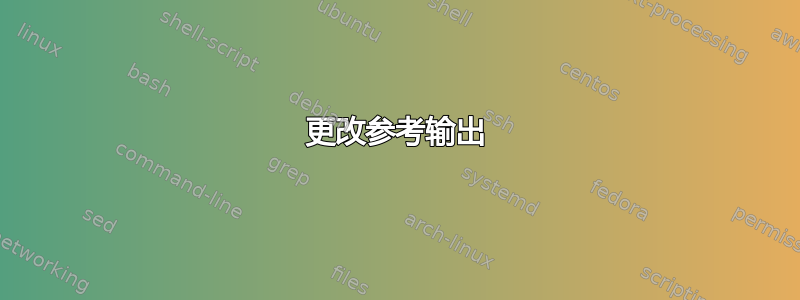
我希望能够更改我在自己的文档中引用的内容的名称和颜色。
例子
\documentclass[a4paper,12pt,oneside]{article}
\usepackage{hyperref}
\hypersetup{
colorlinks,
citecolor=blue,
filecolor=green,
linkcolor=magenta,
urlcolor=blue}
\begin{document}
\begin{equation}\label{map}
f:A\rightarrow B
\end{equation}
We see that a \ref{map} is a ...
\end{document}
目前的输出如下
“我们看到 1 是”
单击 1 即可进入方程式。我想进行以下更改 - 而不是将可见的引用设为 1,我想将其更改为实际的地图,即我希望显示为
“我们看到一张地图”
答案1
这种命名和引用方案可能会令人困惑,但可以改变设置为参考值的内容。
\label使用宏中存储的“任何内容”\@currentlabel并将该内容写入.aux文件。
这里我把\otherref{labelname}{labelcontent}引用的内容改了一下。
请注意,正确使用cleveref可能会更加方便。
\documentclass[a4paper,12pt,oneside]{article}
\usepackage{hyperref}
\hypersetup{
colorlinks,
citecolor=blue,
filecolor=green,
linkcolor=magenta,
urlcolor=blue}
\makeatletter
\newcommand{\otherlabel}[2]{\protected@edef\@currentlabel{#2}\label{#1}}
\makeatother
\begin{document}
\begin{equation}\otherlabel{map}{map}%
f:A\rightarrow B
\end{equation}
\begin{equation}\otherlabel{einstein}{Einstein}%
E = mc^2
\end{equation}
We see that \ref{map} is a ... and the equation from \ref{einstein}
\end{document}



