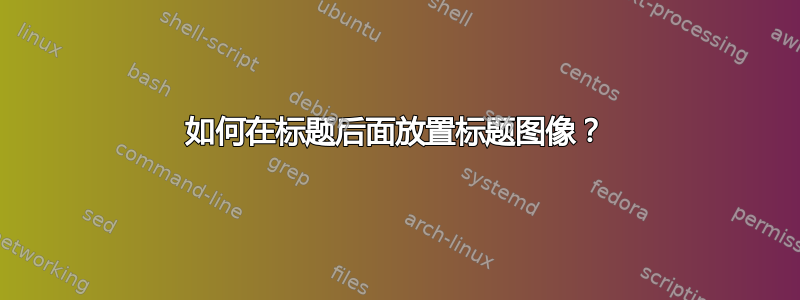
我正在尝试在 \maketitle 后面(就在页面顶部)插入一张图片,但我还无法做到这一点,我该怎么做?
我的实际代码:
\documentclass{article}
\usepackage{graphicx}
\begin{document}
\fbox{\includegraphics[width=\paperwidth]{example.png}}
\maketitle
\end{document}
谢谢。
答案1
您可以使用以下方式放置图像eso-pic仅在第一页的B确认轮中(使用带星号的版本):G*
\documentclass{article}
\usepackage{graphicx,eso-pic}
\title{A title}
\author{An author}
\date{\today}
\begin{document}
\AddToShipoutPictureBG*{%
\AtTextLowerLeft{%
\makebox[\textwidth]{%
\raisebox{\dimexpr\textheight-\height}{\includegraphics[width=200pt]{example-image}}%
}%
}%
}
\maketitle
\section{A section}
\end{document}
上述代码将图像放置在文本块的顶部(通过\raisebox)和中心(通过\makebox),悬挂在上方(后面)\maketitle。



