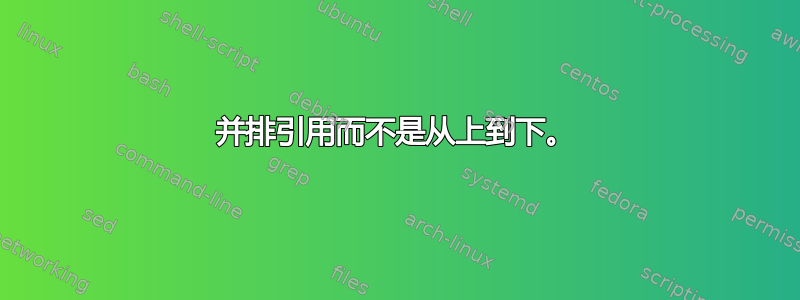
这是我正在使用的 MWE。我希望脚注并排放置而不是从上到下放置,因为否则会占用太多空间。
\documentclass[11pt]{beamer}
%\usetheme{Boadilla}%CambridgeUS}
\usetheme{CambridgeUS}
\usepackage[british,UKenglish,USenglish,english,american]{babel}
\hypersetup{pdfstartview={Fit}}
\setbeamercovered{dynamic}
\useinnertheme{default}
\usefonttheme{professionalfonts}
\usefonttheme{serif}
\usepackage{hyperref}
\usepackage{appendixnumberbeamer}
\usepackage{caption}
\usepackage{amsmath}
\usepackage{amsfonts}
\usepackage{amssymb}
\usepackage{subcaption}
\usepackage{color}
\usepackage{textpos}
\usepackage{framed}
\usepackage{times}
\usepackage{pgf}
\let\oldfootnotesize\footnotesize
\renewcommand*{\footnotesize}{\oldfootnotesize\tiny}
\newcommand{\tick}{\ding{52}}
\usepackage{tikz}
\usetikzlibrary{tikzmark,fit}
\usepackage{biblatex}
\usepackage{booktabs}
\newcommand\blfootnote[1]{%
\begingroup
\renewcommand\thefootnote{}\footnote{#1}%
\addtocounter{footnote}{-1}%
\endgroup
}
\setbeamertemplate{itemize items}[default]
\setbeamertemplate{enumerate items}[default]
\usepackage{siunitx} % use this package module for SI units
\sisetup{per-mode=symbol}
\sisetup{binary-units=true}
\DeclareBinaryPrefix\Kilo{K}{10}
\providecommand{\e}[1]{\ensuremath{\times 10^{#1}}}
\newcommand{\sn}[2]{\ensuremath{{#1}\times 10^{#2}}}
\DeclareSIUnit\year{yr}
\begin{document}
\begin{frame}{Architecture Categorisation}
\begin{minipage}[t]{\linewidth}
Power meters:
\begin{itemize}
\item baz~\footcite{firstauthor conf'11}
\item foo~\footcite{fistauthorfor conf11}
\item bar~\footcite{firstauthor conf11}
\end{itemize}
\end{minipage}\par
\end{frame}
\end{document}
答案1
那这个怎么样?它依赖于parnotes。
\documentclass{beamer}
\usepackage{parnotes}
\begin{document}
\begin{frame}{Architecture Categorisation}
\begin{minipage}[t]{\linewidth}
Power meters:
\begin{itemize}
\item baz~\parnote{firstauthor conf'11}
\item foo~\parnote{fistauthorfor conf11}
\item bar~\parnote{firstauthor conf11}
\end{itemize}
\end{minipage}\par
%\vfill % <-- compare difference
\parnotes
\end{frame}
\end{document}
当然,很多人可能会告诉你在演示文稿中不要使用脚注。但在适当的情况下,明智地打破几乎所有的排版规则都是合适的。


