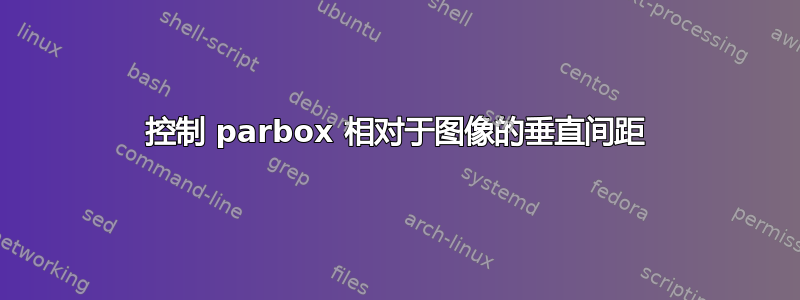
我如何控制 parbox 相对于图像的垂直间距?
\documentclass[12pt,a4paper]{article}
\usepackage[top=1in, bottom=1in, inner=1in, outer=1in]{geometry}
\usepackage[onehalfspacing]{setspace}
\usepackage[utf8]{inputenc}
\usepackage{ngerman}
\usepackage{amsmath}
\usepackage{amsfonts}
\usepackage{amssymb}
\usepackage{graphicx}
\usepackage{caption}
\captionsetup[figure]{font=normalsize,skip=10pt}
\usepackage[flushleft]{threeparttable}
\begin{document}
\begin{figure}[!htb]
\centering
\caption{}
\includegraphics[width=\textwidth,height=\textheight,keepaspectratio]{untitled.png}
\parbox{\textwidth}{\footnotesize Hallo}
\end{figure}
\end{document}
答案1
您当前的图像设置为文本的宽度 - \textwidth。在横向图像中,这将被修复,并height调整为匹配。我认为这是更可取的调整大小方法,因为 的图像height=\textheight会导致\vbox输出中出现过满问题,因为您还包含\caption。
基于上述假设和事实上,您设置了\parbox宽度\textwidth,您可以\vspace{<len>}在两个组件(图像和段落)之间插入任意内容,以获得所需选择的间隙:
\documentclass{article}
\usepackage{graphicx}
\begin{document}
\begin{figure}[!htb]
{\centering \caption{Figure caption}}
\includegraphics[width=\textwidth,height=\textheight,keepaspectratio]{example-image}
\vspace{5\baselineskip}% Or whatever length you want
{\footnotesize \strut
Some text
\strut\par}
\end{figure}
\end{document}
请注意以下要求/变化:
\centering仅适用于\caption,因为其他组件被设置为占据一个宽度块\textwidth;在图像和以下段落之间留出一个空白行,以确保您处于垂直模式。这允许正确放置
\vspace;设置段落的附加
\struts 以及结尾\par以获得适当的基线表示(\parbox已知具有视觉问题关于这一点)。



