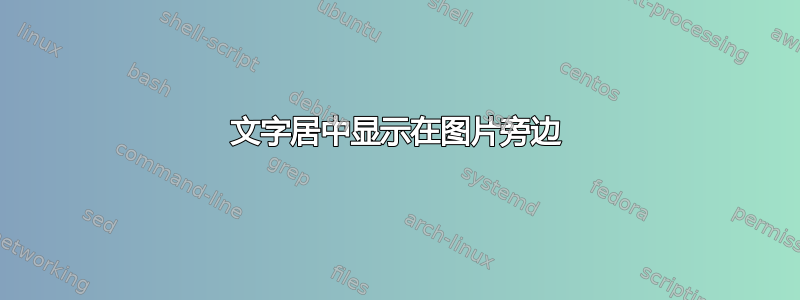
我想制作一个像附图一样的平铺页面,但我不知道如何将文本(根据页面)居中,除了放置在右上角的图形。我在下面写了代码,但标题会位于图形下方。
\begin{flushleft}
\raisebox{-0.5\height}{\textbf{}Number:1234567890} \hfill
\raisebox{-0.5\height}{\includegraphics[width=180pt]{lion.pdf}}
\end{flushleft}
\begin{center}
{\Large First line of a long title}
\vspace{10pt}
{\Large Second line of the title}
\vspace{10pt}
{\Large Third line of the long title}
\end{center}
你能帮助我吗?谢谢 ]1
]1
答案1
从您用纯文本和 (La)TeX 写的内容来看,我并不完全清楚您想要实现什么。这是第一个解释(好吧,实际上是第二个,因为我删除了第一个)。请告诉我应该有什么不同。修改5ex以相对于图像上下移动标题行。增加1.8cm会相对于左侧的数字向下移动图像。
\documentclass{article}
\usepackage{graphicx}
\begin{document}
\noindent
\textbf{1234567890}
\hfill
\raisebox{-1.8cm}[0ex][5ex]%
{\includegraphics[width=3cm]{example-image-a.pdf}}
\begin{center}
\Large\bfseries
First line of a long title\\
Second line of the title\\
Third line of the long title
\end{center}
\end{document}



