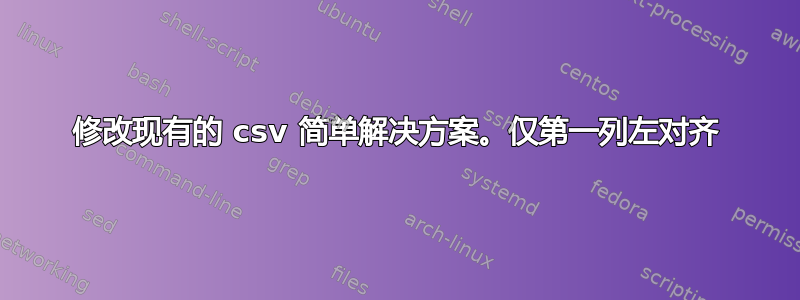
有人能帮我修改下面的代码吗这发布以便只有第一列左对齐?
谢谢。
\documentclass[11pt,a4paper,oldfontcommands]{memoir}
\usepackage{csvsimple} % For csv importing.
\makeatletter
\csvset{
autotabularcenter/.style={
file=#1,
after head=\csv@pretable\begin{tabular}{|*{\csv@columncount} {c|}}\csv@tablehead,
table head=\hline\csvlinetotablerow\\\hline,
late after line=\\,
table foot=\\\hline,
late after last line=\csv@tablefoot\end{tabular}\csv@posttable,
command=\csvlinetotablerow},
autobooktabularcenter/.style={
file=#1,
after head=\csv@pretable\begin{tabular}{*{\csv@columncount} {c}}\csv@tablehead,
table head=\toprule\csvlinetotablerow\\\midrule,
late after line=\\,
table foot=\\\bottomrule,
late after last line=\csv@tablefoot\end{tabular}\csv@posttable,
command=\csvlinetotablerow},
}
\makeatother
\newcommand{\csvautotabularcenter}[2][]{\csvloop{autotabularcenter={#2},#1}}
\newcommand{\csvautobooktabularcenter}[2][]{\csvloop{autobooktabularcenter= {#2},#1}}
% csv file from another question
\begin{filecontents*}{\jobname.csv}
name,givenname,matriculation,gender,grade
Maier,Hans,12345,m,1.0
Huber,Anna,23456,f,2.3
Weisbaeck,Werner,34567,m,5.0
\end{filecontents*}
\begin{document}
\csvautotabularcenter{\jobname.csv}
\bigskip
\csvautobooktabularcenter{\jobname.csv}
\end{document}
答案1
正如我在评论中所说,您必须重新定义您的tabular标题。
\begin{tabular}{|*{\csv@columncount}{c}}将创建一个表格,其中的列数已从您的 csv 文件中确定,并且所有列都居中。如果您按照我的评论操作,我建议将第一列添加为左对齐列:\begin{tabular}{|l|*{\csv@columncount}{c}}但现在,标题中声明的列比 csv 文件中的多一个。这就是为什么您必须添加一个新的计数器,其值等于列数减 1,它与其他居中的列相对应:
\usepackage{etoolbox} % In the preambule
\newcommand\docolumncount[2]{%
\csvloop{
file=#1,
command=,
after reading={\numdef\mycolumncount{\csv@columncount-1}},
}%
}
以下是我的 MWE:
\documentclass[11pt,a4paper,oldfontcommands]{memoir}
\usepackage{babel}
\usepackage{csvsimple} % For csv importing.
\usepackage{etoolbox}
\makeatletter
\newcommand\docolumncount[2]{%
\csvloop{
file=#1,
command=,
after reading={\numdef\mycolumncount{\csv@columncount-1}},
}%
}
\csvset{
autotabularcenter/.style={
file=#1,
after head=\csv@pretable\begin{tabular}{|l|*{\mycolumncount}{c|}}\csv@tablehead,
table head=\hline\csvlinetotablerow\\\hline,
late after line=\\,
table foot=\\\hline,
late after last line=\csv@tablefoot\end{tabular}\csv@posttable,
command=\csvlinetotablerow},
autobooktabularcenter/.style={
file=#1,
after head=\csv@pretable\begin{tabular}{*{\csv@columncount}{c}}\csv@tablehead,
table head=\toprule\csvlinetotablerow\\\midrule,
late after line=\\,
table foot=\\\bottomrule,
late after last line=\csv@tablefoot\end{tabular}\csv@posttable,
command=\csvlinetotablerow},
}
\makeatother
\newcommand{\csvautotabularcenter}[2][]{\csvloop{autotabularcenter={#2},#1}}
\newcommand{\csvautobooktabularcenter}[2][]{\csvloop{autobooktabularcenter={#2},#1}}
% csv file from another question
\begin{filecontents*}{\jobname.csv}
name,givenname,matriculation,gender,grade
Maier,Hans,12345,m,1.0
Huber,Anna,23456,f,2.3
Weisbaeck,Werner,34567,m,5.0
\end{filecontents*}
\begin{document}
\docolumncount{\jobname.csv}{\mycolumncount}
\csvautotabularcenter{\jobname.csv}
\bigskip
\csvautobooktabularcenter{\jobname.csv}
\end{document}
注意:列计数器上的操作来自这里


