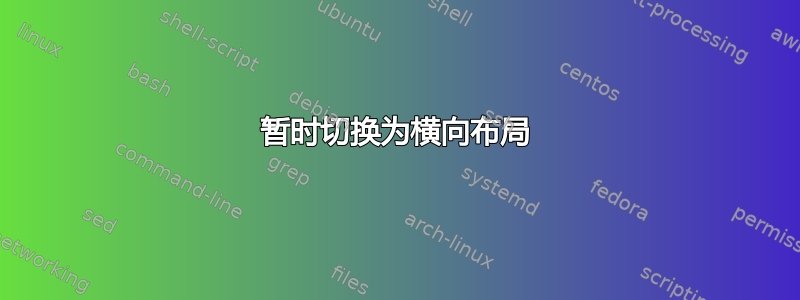
我有两个工作正常的独立文档portrait.tex和landscape.tex。我想将它们包含landscape.tex在某个位置portrait.tex,最好对进行最少的更改landscape.tex。包含在内后,横向文档应出现在单独的页面上,就像它是单独编译的一样(不同之处在于计数器现在与纵向文档共享)。
我的具体情况landscape.tex是一份两列横向文档,每列恰好有一个垂直居中的图形。
以下是一个示例landscape.tex:
\documentclass{article}
\usepackage[a4paper, landscape, margin=1cm, showframe]{geometry}
\usepackage{paracol}
\input{some_macros}
\begin{document}
\begin{paracol}{2}
\multicolcontent
\end{paracol}
\end{document}
该宏\multicolcontent定义some_macros.tex如下:
\newcommand{\multicolcontent}{%
\colcontent{1} \nextcol
\colcontent{2} \nextcol
\colcontent{3} \nextcol
\colcontent{4} \nextcol
\colcontent{5} \nextcol
\nextcol%
}
\newcommand{\colcontent}[1]{%
\vspace*{\fill} \somecontent{#1} \vspace*{\fill}%
}
\newcommand{\nextcol}{\switchcolumn\pagebreak}
\newcommand{\somecontent}[1]{%
\centering
\fbox{%
\hspace*{0.3\linewidth} #1 \hspace*{0.3\linewidth}
}%
}
我尝试使用该pdflscape包切换到横向模式。但结果并不像预期的那样。这是我将内容包含到landscape.tex中的简单方法portrait.tex:
\documentclass{article}
\usepackage[a4paper, portrait, margin=1cm, showframe]{geometry}
\usepackage{paracol}
\usepackage{pdflscape}
\input{some_macros}
\begin{document}
\colcontent{still portrait}
\begin{landscape}
\begin{paracol}{2}
\multicolcontent
\end{paracol}
\end{landscape}
\colcontent{portrait again}
\end{document}
有没有简单的方法可以实现我想要的?我更喜欢简单的解决方案。特别是,我不介意去掉paracol和pdflscape。


