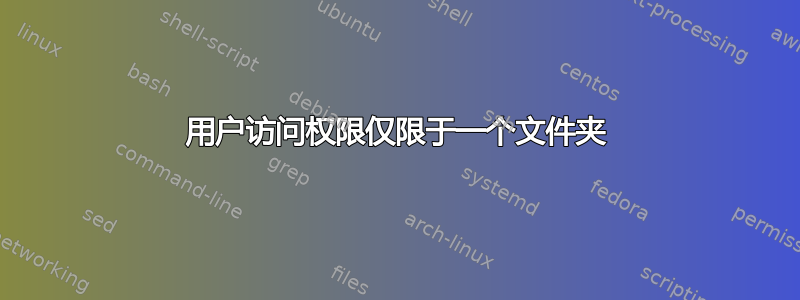
我正在尝试在服务器上仅对一个文件夹建立 SFTP 用户权限,请遵循此处的指南:
http://www.esotech.org/resources/software/linux/creating-an-sftp-unix-group-with-chroot-jailing
但是,如果我尝试通过 nautilus /sftp 作为相应用户连接到相应服务器,我只会得到:
Oops, something went wrong! Unhandled error message: SSH program unexpectedly exited。
如果我尝试以相应用户身份通过 SSH 连接,我会得到一个Connection to myserver.de closed by remote host. Connection to myserver.de closed.
我能做些什么?
编辑: sftp -vvv user@server 的输出
OpenSSH_6.6.1, OpenSSL 1.0.1f 6 Jan 2014
debug1: Reading configuration data /etc/ssh/ssh_config
debug1: /etc/ssh/ssh_config line 19: Applying options for *
debug2: ssh_connect: needpriv 0
debug1: Connecting to server [xxx.xxx.xxx.xxx] port 22.
debug1: Connection established.
debug1: identity file /home/me/.ssh/id_rsa type -1
debug1: identity file /home/me/.ssh/id_rsa-cert type -1
debug1: identity file /home/me/.ssh/id_dsa type -1
debug1: identity file /home/me/.ssh/id_dsa-cert type -1
debug1: identity file /home/me/.ssh/id_ecdsa type -1
debug1: identity file /home/me/.ssh/id_ecdsa-cert type -1
debug1: identity file /home/me/.ssh/id_ed25519 type -1
debug1: identity file /home/me/.ssh/id_ed25519-cert type -1
debug1: Enabling compatibility mode for protocol 2.0
debug1: Local version string SSH-2.0-OpenSSH_6.6.1p1 Ubuntu-2ubuntu2
debug1: Remote protocol version 2.0, remote software version OpenSSH_5.5p1 Debian-6+squeeze1
debug1: match: OpenSSH_5.5p1 Debian-6+squeeze1 pat OpenSSH_5* compat 0x0c000000
debug2: fd 3 setting O_NONBLOCK
debug3: load_hostkeys: loading entries for host "server" from file "/home/me/.ssh/known_hosts"
debug3: load_hostkeys: found key type RSA in file /home/me/.ssh/known_hosts:1
debug3: load_hostkeys: loaded 1 keys
debug3: order_hostkeyalgs: prefer hostkeyalgs: [email protected],[email protected],ssh-rsa
debug1: SSH2_MSG_KEXINIT sent
debug1: SSH2_MSG_KEXINIT received
debug2: kex_parse_kexinit: [email protected],ecdh-sha2-nistp256,ecdh-sha2-nistp384,ecdh-sha2-nistp521,diffie-hellman-group-exchange-sha256,diffie-hellman-group-exchange-sha1,diffie-hellman-group14-sha1,diffie-hellman-group1-sha1
debug2: kex_parse_kexinit: [email protected],[email protected],ssh-rsa,[email protected],[email protected],[email protected],[email protected],[email protected],[email protected],ecdsa-sha2-nistp256,ecdsa-sha2-nistp384,ecdsa-sha2-nistp521,ssh-ed25519,ssh-dss
...
debug2: mac_setup: setup hmac-md5
debug1: kex: server->client aes128-ctr hmac-md5 none
debug2: mac_setup: setup hmac-md5
debug1: kex: client->server aes128-ctr hmac-md5 none
debug1: SSH2_MSG_KEX_DH_GEX_REQUEST(1024<3072<8192) sent
debug1: expecting SSH2_MSG_KEX_DH_GEX_GROUP
debug2: bits set: 1586/3072
debug1: SSH2_MSG_KEX_DH_GEX_INIT sent
debug1: expecting SSH2_MSG_KEX_DH_GEX_REPLY
debug1: Server host key: RSA 27:07:a8:7c:a4:e5:e6:f2:0d:bf:ca:a6:f5:1e:30:91
debug3: load_hostkeys: loading entries for host "server" from file "/home/me/.ssh/known_hosts"
debug3: load_hostkeys: found key type RSA in file /home/me/.ssh/known_hosts:1
debug3: load_hostkeys: loaded 1 keys
debug3: load_hostkeys: loading entries for host "xxx.xxx.xxx.xxx" from file "/home/me/.ssh/known_hosts"
debug3: load_hostkeys: found key type RSA in file /home/me/.ssh/known_hosts:2
debug3: load_hostkeys: loaded 1 keys
debug1: Host 'server' is known and matches the RSA host key.
debug1: Found key in /home/me/.ssh/known_hosts:1
debug2: bits set: 1552/3072
debug1: ssh_rsa_verify: signature correct
debug2: kex_derive_keys
debug2: set_newkeys: mode 1
debug1: SSH2_MSG_NEWKEYS sent
debug1: expecting SSH2_MSG_NEWKEYS
debug2: set_newkeys: mode 0
debug1: SSH2_MSG_NEWKEYS received
debug1: Roaming not allowed by server
debug1: SSH2_MSG_SERVICE_REQUEST sent
debug2: service_accept: ssh-userauth
debug1: SSH2_MSG_SERVICE_ACCEPT received
debug2: key: /home/me/.ssh/id_rsa ((nil)),
debug2: key: /home/me/.ssh/id_dsa ((nil)),
debug2: key: /home/me/.ssh/id_ecdsa ((nil)),
debug2: key: /home/me/.ssh/id_ed25519 ((nil)),
debug1: Authentications that can continue: publickey,password
debug3: start over, passed a different list publickey,password
debug3: preferred gssapi-keyex,gssapi-with-mic,publickey,keyboard-interactive,password
debug3: authmethod_lookup publickey
debug3: remaining preferred: keyboard-interactive,password
debug3: authmethod_is_enabled publickey
debug1: Next authentication method: publickey
debug1: Trying private key: /home/me/.ssh/id_rsa
debug3: no such identity: /home/me/.ssh/id_rsa: No such file or directory
debug1: Trying private key: /home/me/.ssh/id_dsa
debug3: no such identity: /home/me/.ssh/id_dsa: No such file or directory
debug1: Trying private key: /home/me/.ssh/id_ecdsa
debug3: no such identity: /home/me/.ssh/id_ecdsa: No such file or directory
debug1: Trying private key: /home/me/.ssh/id_ed25519
debug3: no such identity: /home/me/.ssh/id_ed25519: No such file or directory
debug2: we did not send a packet, disable method
debug3: authmethod_lookup password
debug3: remaining preferred: ,password
debug3: authmethod_is_enabled password
debug1: Next authentication method: password
user@server's password:
debug3: packet_send2: adding 64 (len 59 padlen 5 extra_pad 64)
debug2: we sent a password packet, wait for reply
debug1: Authentication succeeded (password).
Authenticated to server ([xxx.xxx.xxx.xxx]:22).
debug2: fd 4 setting O_NONBLOCK
debug3: fd 5 is O_NONBLOCK
debug1: channel 0: new [client-session]
debug3: ssh_session2_open: channel_new: 0
debug2: channel 0: send open
debug1: Requesting [email protected]
debug1: Entering interactive session.
debug1: channel 0: free: client-session, nchannels 1
debug3: channel 0: status: The following connections are open:
#0 client-session (t3 r-1 i0/0 o0/0 fd 4/5 cc -1)
debug1: fd 0 clearing O_NONBLOCK
debug3: fd 1 is not O_NONBLOCK
Connection to server closed by remote host.
Transferred: sent 2760, received 2264 bytes, in 0.0 seconds
Bytes per second: sent 468846.1, received 384589.7
debug1: Exit status -1
Couldn't read packet: Connection reset by peer


