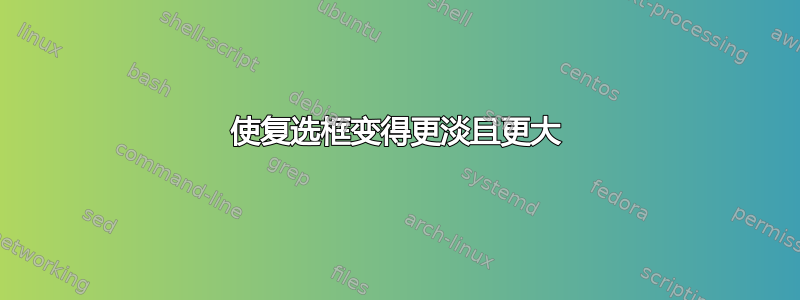
我想让复选框变淡一些,以便手动输入可以更清晰、更大。我该怎么做?
\documentclass{article}
\usepackage{fontspec}
\defaultfontfeatures{Ligatures=TeX}
\usepackage[small,sf,bf]{titlesec}
\setromanfont{Georgia}
\usepackage{setspace, amssymb}
\doublespacing
\newcommand{\checkbox}{$\square$}
\begin{document}
If appropriate \checkbox . Why appropriate, specify? ...........
If inappropriate \checkbox . Why inappropriate, specify? ..............
If appropriate \checkbox . Why appropriate, specify? ...........\\
If inappropriate \checkbox . Why inappropriate, specify? ...........
\end{document
答案1
我建议您加载该xcolor包并定义中灰色和浅灰色版本$\square$。
我简化了您的代码,以便它可以在 pdfLaTeX 以及 XeLaTeX 和 LuaLaTeX 下运行。我选择了\Large,但您显然可以自由选择\large、\huge、\Huge等。
\documentclass{article}
\usepackage{amssymb, xcolor}
\newcommand{\checkbox}{$\square$}
\newcommand{\lightcheckbox}{{\Large\textcolor{gray}{\checkbox}}}
\newcommand{\verylightcheckbox}{{\Large\textcolor{lightgray}{\checkbox}}}
\begin{document}
\checkbox \lightcheckbox \verylightcheckbox \checkbox
\end{document}



