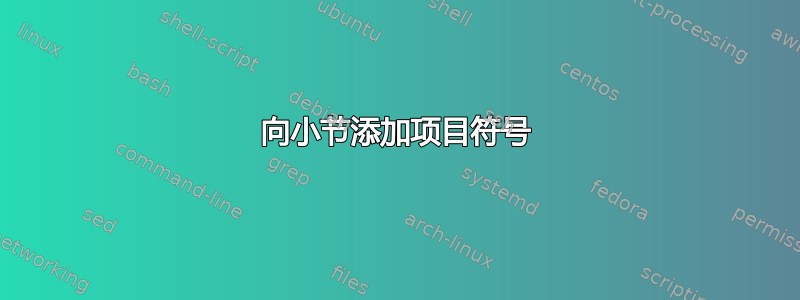
我想在小节前面添加项目符号或菱形。
我知道添加项目的方法,即
\begin{itemize}
\item First bullet point
\item Another bullet point
\item Add as many bullet points as you want
\end{itemize}
但实际上我需要小节的项目符号,而不是使用itemize。我搜索了这个问题。我对 LaTeX 很陌生,所以有人可以帮忙吗?
答案1
假设您不使用目录或使用小节编号作为图形标题或公式编号的一部分:
\documentclass{article}
\usepackage{blindtext}% MWE only
\makeatletter
\newcommand{\heading}[1]% #1 = text
{\par\vskip 1.5ex \@plus .2ex
\hangindent=1em
\noindent\makebox[1em][l]{$\,\bullet$}\textbf{\large #1}%
\par\vskip 1.5ex \@plus .2ex
\@afterheading}
\makeatother
\begin{document}
\section{first}
\subsection{subsection}% for comparison
Note that first paragraph is not indented.
\heading{heading}
Note that first paragraph is not indented.
\heading{\blindtext}
\end{document}



