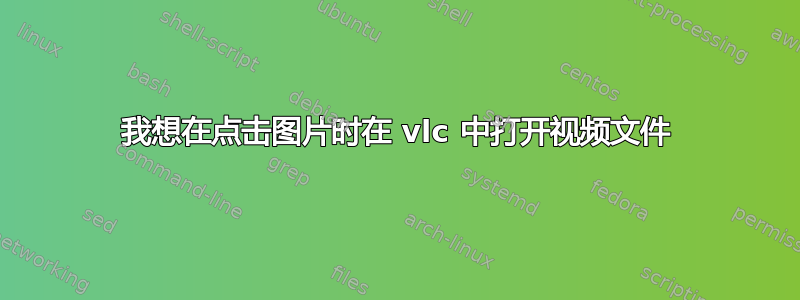
我想用乳胶制作一张表格,其中包含来自不同电影的电影海报,当我单击它们时,vlc 应该打开并播放海报正在显示的电影。
所以我一直在尝试的是,我使用 href 打开与相关文档不同的 pdf 文档。我也尝试过使用 href 打开 mkv 文件,但无济于事。所以我想到编写一个脚本来打开相关文件并在 vlc 中播放它,从一开始就使其全屏显示。(我还没有完成这项任务,但谷歌是我的朋友)
在我开始为每个视频文件编写脚本之前,我首先要问的问题是:以前有人这样做过吗?有谁知道更好更简单的解决方案吗?我想用这种方式对我的整个视频库进行排序,但有很多翻录的副本,因为我已将我的收藏放在存储中,并试图更轻松地找到我拥有的电影。
有没有办法通过这种方式打开脚本?
这是我迄今为止的乳胶文档:
\documentclass{article}
\usepackage{graphicx}
\usepackage[margin=5pt]{geometry}
\usepackage{hyperref}
\begin{document}
\begin{tabular}{ l | c | r }
\href{run:./firstscript.sh}{\includegraphics[width=4cm,height=4cm,keepaspectratio]{pictures/2fast2furious.jpg}}&movie 2& movie 3\\
movie 4 & 5 & 6 \\
7 & 8 & 9 \\
\hline
\end{tabular}
\end{document}
答案1
所以我明白了。
我添加了带有几何图形的无限页面,并用于beamer启动 shell.command,shell 命令只是打开了视频文件。但是我需要在 Skim 中查看 PDF 文档,因为 Adobe 不会打开 shell 脚本。
LaTeX 代码:
\begin{filecontents*}{shell.command}
#!/usr/bin/env sh
echo "This finally works!"
\end{filecontents*}
\documentclass[t]{beamer}
\usepackage{graphicx}
\geometry{paperwidth=170mm, paperheight=2000pt, left=40pt, top=40pt, textwidth=280pt, marginparsep=20pt, marginparwidth=100pt, footskip=40pt}
\setcounter{totalnumber}{100}
\begin{document}
\begin{frame}
\begin{tabular}{ p{3cm}p{3cm}p{3cm}p{3cm}}
\href{run:./Shellcoms/shell.command}{\includegraphics[width=4cm,height=4cm,keepaspectratio]{bilder/2fast.jpg}}&
\href{run:./Shellcoms/shell2.command}{\includegraphics[width=4cm,height=4cm,keepaspectratio]{bilder/2guns.jpg}}&
\href{run:./Shellcoms/shell3.command}{\includegraphics[width=4cm,height=4cm,keepaspectratio]{bilder/diehard2013.jpg}}&
\href{run:./Shellcoms/shell4.command}{\includegraphics[width=4cm,height=4cm,keepaspectratio]{bilder/apollo13.jpg}}\\
2fast2furious 2003 \newline imdb 5.9 &2 Guns 2013 \newline imdb 6.7 &
A Good Day to Die Hard 2013 \newline Imdb 5.3 &Apollo 13 1995 \newline Imdb 7.6 \\
\hline
\end{tabular}
\end{frame}
\end{document}
我使用的 Shell:
#!/bin/bash
open -a Finder /Volumes/My\ Passport/Æverything/Mac\ reformatting\ 2/Latex/bah.mkv
exit 0
PDF 如下所示
我现在正在研究图片和 shell 命令的通用路径,以便我可以移动 PDF 而不必担心它不起作用。



