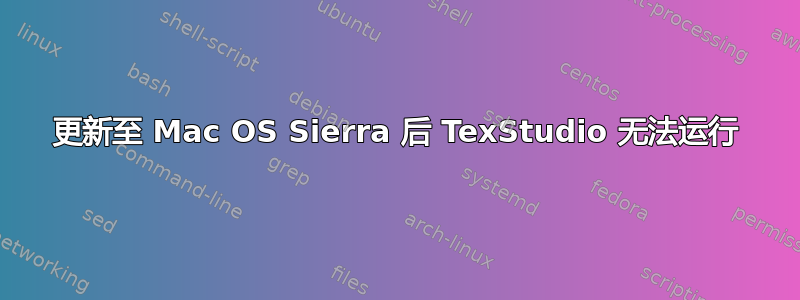
答案1
检查您是否需要:
/Library/TeX/Distributions/.DefaultTeX/Contents/Programs/texbin/pdflatex -synctex=1 -interaction=nonstopmode %.tex
这对我有用!
答案2
我在 Sierra 中安装了 TS,并使用 PDFLaTeX。我的路径是
"/Library/TeX/texbin/pdflatex" -synctex=1 -interaction=nonstopmode %.tex
注意引号!!



