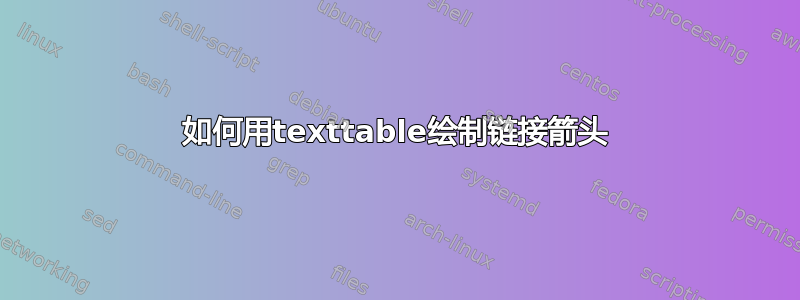
% PDCA cycle
% Author: tikzanfaenger, Helmut, and Bartman
\documentclass[tikz,border=10pt]{standalone}
%%%<
\usepackage{verbatim}
%%%>
\begin{comment}
:Title: PDCA cycle
:Tags: Diagrams;Decorations;Arcs
:Author: Helmut
:Slug: pdca-cycle
A diagram of the PDCA cycle. Collaborative work of
tikzanfaenger, Helmut, and Bartman at
http://golatex.de/pdca-zyklus-mit-tikz-t16195.html
\end{comment}
\usetikzlibrary{decorations.text}
\definecolor{mygray}{RGB}{208,208,208}
\definecolor{mymagenta}{RGB}{226,0,116}
\newcommand*{\mytextstyle}{\sffamily\Large\bfseries\color{black!85}}
\newcommand{\arcarrow}[3]{%
% inner radius, middle radius, outer radius, start angle,
% end angle, tip protusion angle, options, text
\pgfmathsetmacro{\rin}{1.7}
\pgfmathsetmacro{\rmid}{2.2}
\pgfmathsetmacro{\rout}{2.7}
\pgfmathsetmacro{\astart}{#1}
\pgfmathsetmacro{\aend}{#2}
\pgfmathsetmacro{\atip}{5}
\fill[mygray, very thick] (\astart+\atip:\rin)
arc (\astart+\atip:\aend:\rin)
-- (\aend-\atip:\rmid)
-- (\aend:\rout) arc (\aend:\astart+\atip:\rout)
-- (\astart:\rmid) -- cycle;
\path[
decoration = {
text along path,
text = {|\mytextstyle|#3},
text align = {align = center},
raise = -1.0ex
},
decorate
](\astart+\atip:\rmid) arc (\astart+\atip:\aend+\atip:\rmid);
}
\begin{document}
\begin{tikzpicture}
\fill[even odd rule,mymagenta] circle (1.5);
\node at (0,0) [
font = \mytextstyle,
color = white,
align = center
]{
PDCA\\
Cycle
};
\arcarrow{ 85}{ 3}{ PLAN }
\arcarrow{270}{357}{ DO }
\arcarrow{182}{269}{ CHECK }
\arcarrow{176}{ 96}{ ACT }
\end{tikzpicture}
\end{document}
上述代码的来源. 如何将图片改成如下所示的样子:

答案1
这种形状是signal, signal from=west:
\documentclass[tikz,border=2mm]{standalone}
\usetikzlibrary{positioning, shapes}
\begin{document}
\begin{tikzpicture}[
myarrow/.style={signal, signal from=west, draw, fill=#1, minimum height=1cm, minimum width=2cm},
node distance=2mm]
\node[myarrow=yellow!30](a){First};
\node[myarrow=green!30, right=of a](b){Second};
\node[myarrow=cyan!30, right=of b](c){Third};
\node[myarrow=red!30, right=of c](d){Fourth};
\end{tikzpicture}
\end{document}




