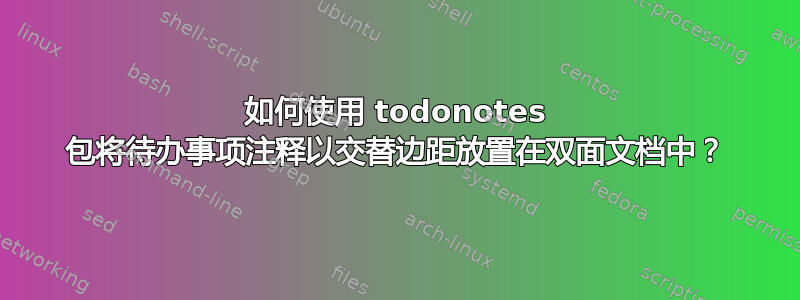
这是MWE:
\documentclass[a4paper, 12pt, twoside, titlepage, openright]{report}
\usepackage[left=1.5in, right=1in, top=1in, bottom=1in]{geometry}
\usepackage[english]{babel}
\usepackage{blindtext}
\usepackage[obeyFinal]{todonotes}
\title{My Title}
\author{}
\date{}
\begin{document}
\maketitle
\chapter*{Introduction}
\todo{To-do note on right page}
\blindtext
\newpage
\todo{To-do note on left page}
\blindtext
\end{document}
\reversemarginpar序言中的A仅将位置从右边距更改为左边距一次,且适用于整个文档。
因此目前我被迫使用内嵌版本的待办事项注释:
\todo[inline]{A note}


