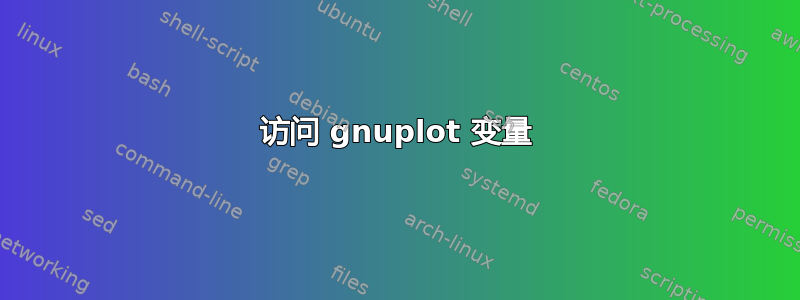
是否可以从 LaTeX 访问 gnuplot 变量而无需写入外部文件?
我知道的唯一方法是从 gnuplot 写入文件,然后从 LaTeX 再次读取。但是,这很麻烦,而且需要您跟踪文件名和变量的顺序。有没有更好的方法?
\documentclass{article}
\usepackage{pgfplots}
\pgfplotsset{compat=1.14}
\begin{filecontents*}{data.csv}
X Y
1.000 0.00
2.000 2.00
3.000 6
\end{filecontents*}
\begin{document}
\begin{tikzpicture}
\begin{axis}
\addplot[only marks] table {data.csv};
\addlegendentry{Data}
\addplot+[raw gnuplot, no markers] gnuplot {
stats 'data.csv'; % Calculate a bunch of statistical values
plot [x=0:5] STATS_slope*x + STATS_intercept; % plot the linear fit
set print "parameters.dat"; % Open a file to save the parameters into
print STATS_slope; % Write the parameters to file
print STATS_intercept;
print STATS_correlation;x
};
\newread\myread % Open the file again
\openin\myread=parameters.dat
\read\myread to \mytmp \pgfmathprintnumberto{\mytmp}{\slope} % Read the values from the file and pprint them to macros
\read\myread to \mytmp \pgfmathprintnumberto{\mytmp}{\intercept}
\read\myread to \mytmp \pgfmathpow{\mytmp}{2} \pgfmathprintnumberto[precision=5]{\pgfmathresult}{\Rsq} % Square the r value before pprinting
\addlegendentry{$y=\slope \cdot x + \intercept$, ${R}^{2}=\Rsq$}
\end{axis}
\end{tikzpicture}
\end{document}
答案1
我最终编写了一个跟踪文件的命令。它仍然将变量写入外部文件,但由于您不需要跟踪文件名,因此使用起来更加容易。我希望这可以帮助其他人将快速线性回归添加到图中。
\documentclass{article}
\usepackage{pgfplots,filecontents}
\pgfplotsset{compat=1.14}
\newcommand{\linregAddplot}[2][]{%
% Will plot a linear regression from a datafile.
%
% Usage: \linregAddplot[<options>]{<file>}
% where <options> is the same options as for \addplot+ and <file> is a simple
% datafile gnuplot can read.
%
% The macros \linregSlope, \linregIntercept and \linregRsq are available after
% \linregAddplot has been called. They can be used in
% \addlegendentry{}.
\addplot+[raw gnuplot, no markers, #1] gnuplot {
stats '#2' nooutput; % Calculate a bunch of statistical values
plot [x=STATS_min_x:STATS_max_x] STATS_slope*x + STATS_intercept;
set print "#2.linreg";
print STATS_slope; % Write the parameters to file
print STATS_intercept;
print STATS_correlation;
};
\IfFileExists{./#2.linreg}{
\expandafter\newread\csname read#2\endcsname % Open the file again
\expandafter\openin\csname read#2\endcsname=#2.linreg
% Read the values from the file
\expandafter\read\csname read#2\endcsname to \mytmp
% and pprint them to tmp macros
\pgfmathprintnumberto{\mytmp}{\linregSlope}
\expandafter\read\csname read#2\endcsname to \mytmp
\pgfmathprintnumberto{\mytmp}{\linregIntercept}
\expandafter\read\csname read#2\endcsname to \mytmp
% Square the r value before pprinting
\pgfmathpow{\mytmp}{2}
\pgfmathprintnumberto[precision=5]{\pgfmathresult}{\linregRsq}
}{%
\def\linregSlope{NaN}
\def\linregIntercept{NaN}
\def\linregRsq{NaN}
\message{You need to run LaTeX again to get you linear regression labels right.}
}
}
\begin{document}
\begin{filecontents*}{data.csv}
X Y
1.000 0.00
-2.000 2.00
3.000 14
\end{filecontents*}
\begin{filecontents*}{data2.csv}
X Y
-1.000 0.00
-2.000 2.00
3.000 -3
\end{filecontents*}
\begin{tikzpicture}
\begin{axis}
\addplot[only marks] table {data.csv};
\addlegendentry{Data}
\linregAddplot{data.csv}
\addlegendentry{$y=\linregSlope \cdot x + \linregIntercept$, ${R}^{2}=\linregRsq$}
\addplot[only marks] table {data2.csv};
\addlegendentry{Data2}
\linregAddplot[dashed]{data2.csv}
\addlegendentry{$y=\linregSlope \cdot x + \linregIntercept$, ${R}^{2}=\linregRsq$}
\end{axis}
\end{tikzpicture}
\end{document}


