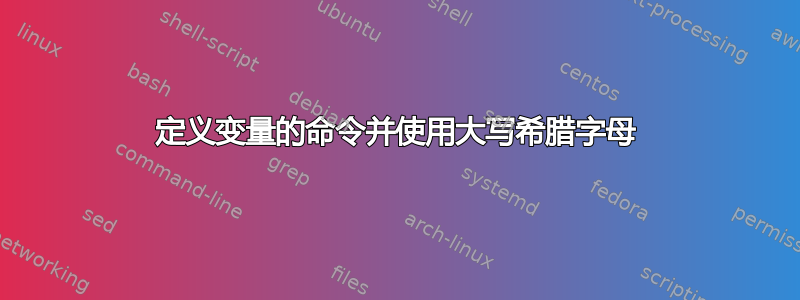
正如我前段时间读到的,建议在环境中的文本中定义变量,而不是使用数学模式,$variable$
所以我决定在序言中引入一个新命令:
\newcommand{\variable}[1]{%
$\mathit{#1}$
}
这种方法适用于字母变量以及带有索引等的变量。但是当涉及到希腊字母时,我发现大写希腊字母会导致出现黑点而不是正确的符号。
\variable{\omega_{Ind}}或$\mathit{\omega_{Ind}}$-> 正在工作
\variable{\Omega_{Ind}}或$\mathit{\Omega_{Ind}}$-> 不工作
所以我的问题是,首先,这是在文本中引入变量的正确方法吗?其次,我该如何解决这个问题?
感谢您的建议!
答案1
我确信你误解了你所读到的内容。使用\mathit应该保留给多字母标识符,而不是单个字母的标识符。
一个例子。
\documentclass{article}
\usepackage{amsmath}
\begin{document}
Let $x$ and $y$ denote real variables. We define the function \emph{difference} by
\[
\mathit{diff}(x,y)=x-y
\]
just because we like fancy function names. We also define the
\emph{absolute difference} by
\[
\mathit{diff}_{\mathrm{abs}}=\lvert x-y\rvert.
\]
Note that typing \verb|$diff(x,y)$| would produce $diff(x,y)$
which is awful.
\end{document}
请注意,单字母变量以正常方式输入。这也适用于希腊字母,因此您只需$\Omega$在文本中输入单个变量,例如
The quantity $\Omega$ is defined by $\Omega=x+y$.
文本下标通常应直立,因此
The quantity $\Omega_{\mathrm{Ind}}$ is defined by
$\Omega_{\mathrm{Ind}}=x+y$.
当然,如果你使用多个多字母标识符并希望使用统一的样式,那么你当然希望抽象定义。因此,你可以这样写:
\documentclass{article}
\usepackage{amsmath}
\newcommand{\variable}[1]{\mathit{#1}}
\newcommand{\diff}{\variable{diff}} % a shorthand
\newcommand{\diffabs}{\variable{diff}_{\mathrm{abs}}} % a shorthand
\begin{document}
Let $x$ and $y$ denote real variables. We define the function \emph{difference} by
\[
\diff(x,y)=x-y
\]
just because we like fancy function names. We also define the
\emph{absolute difference} by
\[
\diffabs=\lvert x-y\rvert.
\]
\end{document}
以便获得与之前相同的输出。首先定义一个通用包装器,然后可以根据包装器定义常用变量名的简写。
如果您的主管或期刊编辑要求您将多字母变量更改为 Comic Sans Small Caps Boldface Reversed,您只需更改 的定义\variable。
笔记
作为示例给出的愚蠢文本就是这样。我想使用diff来强调多字母标识符(如果选择以斜体开头)应该使用 的原因\mathit。我绝不是在没有适当的“运算符”语法的情况下提倡这种用法;正如 Gustavo 在他的评论中所观察到的,应该区分变量和函数。特别是这将是“更正确的”:
%% two different abstractions
\newcommand{\function}[1]{\operatorname{\mathit{#1}}}
\newcommand{\variable}[1]{\mathit{#1}}
\newcommand{\diff}{\function{diff}}
\newcommand{\diffabs}{\diff_{\mathrm{abs}}}
另一方面,用作变量名或函数名的斜体多字母标识符不应出现在另一个字母或同类对象旁边,以避免混淆。因此,变量和函数之间的区别有些模糊。



