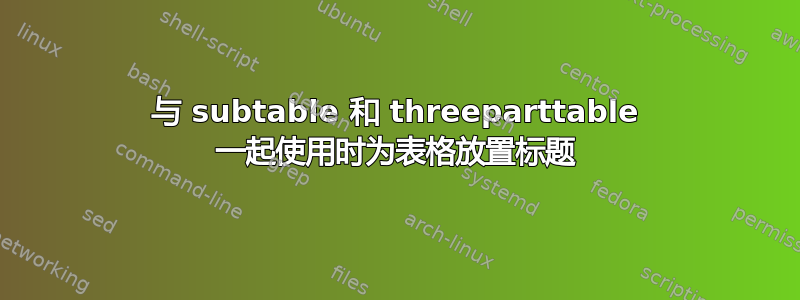
threeparttable我正在创建一个有 2 个面板的表格。标题是针对整个表格的。我正在使用、caption和包subcaption。我的问题是,我应该将\caption整个表格的 latex 命令放在哪里?对于这个表格,最佳位置是什么?我在下面说明了两种方法。我认为每种方法都有不同的问题。
如果我使用第一种方法——我会看到与字符串“Table”计数器对应的文本与括号一起出现。我看到的是“Table (4)”,而我希望是“Table 4”。MWE 如下。有没有办法在与和一起使用时更改 caption 的属性threeparttable,subtable以便与不与它们一起使用时的 caption 格式一致?
如果我使用第二种方法,表格的计数器似乎会中断。所以我先查看表 1,然后查看表 3。
\documentclass[12pt]{article}
\usepackage{rotating}
\usepackage{longtable}
\usepackage{float}
\usepackage{pdflscape}
\usepackage[flushleft]{threeparttable}
\usepackage[font=footnotesize,format=plain,
labelfont=sc,up,textfont=up,
tableposition=top,figureposition=top]{caption}
\usepackage{subcaption}
\captionsetup{
format = plain,
labelfont = sc
}
\usepackage{tabularx} % for better tables
\usepackage{booktabs}
\usepackage{tabularx}
\usepackage{dcolumn}
\begin{document}
%%%%%TABLE 1: \caption after \begin{threeparttable}
\begin{table}
\centering
\begin{threeparttable}
\caption{This table shows the details}
\begin{subtable}[t]{\linewidth}
\centering
\vspace{0pt}
\begin{tabular}{@{\extracolsep{5pt}} lccc}
\toprule
Panel A & & & \\
Year & $2002$ & $2003$ & $2004$ \\
\midrule
model1 & $1.703$ & $1.339$ & $1.238$ \\
model2 & $2.104$ & $1.920$ & $1.774$ \\
\end{tabular}
\end{subtable}
\begin{subtable}[t]{\linewidth}
\centering
\begin{tabular}{@{\extracolsep{5pt}} lccc}
\toprule
Panel B & & & \\
Year & $2002$ & $2003$ & $2004$ \\
\midrule
model1 & $1.703$ & $1.339$ & $1.238$ \\
model2 & $2.104$ & $1.920$ & $1.774$ \\
\bottomrule
\end{tabular}
\end{subtable}
\end{threeparttable}
\end{table}
%%%%% TABLE 2: \caption between begin{table} and begin{threeparttable}
\begin{table}
\caption{This table shows the details} \centering
\begin{threeparttable}
\begin{subtable}[t]{\linewidth}
\centering
\vspace{0pt}
\begin{tabular}{@{\extracolsep{5pt}} lccc}
\toprule
Panel A & & & \\
Year & $2002$ & $2003$ & $2004$ \\
\midrule
model1 & $1.703$ & $1.339$ & $1.238$ \\
model2 & $2.104$ & $1.920$ & $1.774$ \\
\end{tabular}
\end{subtable}
\begin{subtable}[t]{\linewidth}
\centering
\begin{tabular}{@{\extracolsep{5pt}} lccc}
\toprule
Panel B & & & \\
Year & $2002$ & $2003$ & $2004$ \\
\midrule
model1 & $1.703$ & $1.339$ & $1.238$ \\
model2 & $2.104$ & $1.920$ & $1.774$ \\
\bottomrule
\end{tabular}
\end{subtable}
\end{threeparttable}
\end{table}
\end{document}
答案1
一些评论(无特定顺序):
之所以放在
\caption后面\begin{threeparttable},是为了确保标题的宽度与相关tabular材料的宽度相同。您的示例标题没有相关表格那么宽,掩盖了这一点。无论如何,如果您希望标题的宽度不比表格材料宽,则应将其放在后\begin{threeparttable}。主要来说,这是一个由您自行做出的风格选择。您使用了两个
subtable环境,但似乎没有利用机器subtable。例如,没有通过\caption语句生成单独的标题。我会简化tabular材料。@{\extracolsep{5pt}}我不会向每个环境都提供指令tabular,而是在序言中提供一个\addtolength\tabcolsep{2.5pt}指令。(列间空间很2\tabcolsep宽。)
经过这些调整后,两个表格的编号都符合预期。观察以下屏幕截图中的标题宽度:第一个表格的宽度限制为关联的宽度tabular,而第二个表格的宽度则不受限制。
\documentclass[12pt]{article}
\usepackage[flushleft]{threeparttable}
\usepackage[size=footnotesize, % are you sure you want this?
format=plain,labelfont=sc,
skip=0.5\baselineskip,
tableposition=top,figureposition=top]{caption}
\usepackage{tabularx}
\usepackage{booktabs}
\addtolength{\tabcolsep}{2.5pt} % centralize this instruction
\begin{document}
%%%%%TABLE 1: \caption after \begin{threeparttable}
\begin{table}[t]
\centering
\begin{threeparttable}
\caption{This caption is very very very very long}
\begin{tabular}{@{} lccc@{}}
\toprule
Panel A & & & \\
Year & $2002$ & $2003$ & $2004$ \\
\midrule
model1 & $1.703$ & $1.339$ & $1.238$ \\
model2 & $2.104$ & $1.920$ & $1.774$ \\
\bottomrule
\addlinespace
Panel B & & & \\
Year & $2002$ & $2003$ & $2004$ \\
\midrule
model1 & $1.703$ & $1.339$ & $1.238$ \\
model2 & $2.104$ & $1.920$ & $1.774$ \\
\bottomrule
\end{tabular}
\end{threeparttable}
\end{table}
%%%%% TABLE 2: \caption before begin{threeparttable}
\begin{table}[h]
\caption{This caption is also so very very very very long}
\centering
\begin{threeparttable}
\begin{tabular}{@{} lccc@{}}
\toprule
Panel A & & & \\
Year & $2002$ & $2003$ & $2004$ \\
\midrule
model1 & $1.703$ & $1.339$ & $1.238$ \\
model2 & $2.104$ & $1.920$ & $1.774$ \\
\bottomrule
\addlinespace
Panel B & & & \\
Year & $2002$ & $2003$ & $2004$ \\
\midrule
model1 & $1.703$ & $1.339$ & $1.238$ \\
model2 & $2.104$ & $1.920$ & $1.774$ \\
\bottomrule
\end{tabular}
\end{threeparttable}
\end{table}
\end{document}
附录:如果你想同时使用threeparttable和subtable环境,请注意每个threeparttable环境都需要放置里面a subtable. 以下代码说明了如何完成此操作。
\documentclass[12pt]{article}
\usepackage[flushleft]{threeparttable}
\usepackage{subcaption}
\captionsetup{size=footnotesize,
format=plain,labelfont=sc, skip=0.5\baselineskip,
tableposition=top,figureposition=top}
\usepackage{booktabs}
\addtolength{\tabcolsep}{2.5pt} % global-scope instruction
\begin{document}
\begin{table}[t]
\centering
% first, the overall table caption
\caption{This caption is very very very very long}
\label{tab:longcap}
\begin{subtable}{\textwidth}
\centering
\begin{threeparttable}
% a caption for the first subtable
\caption{Panel A, with a very very very long trailer} \label{tab:subA}
\begin{tabular}{@{} lccc@{}}
\toprule
Year & $2002$ & $2003$ & $2004$ \\
\midrule
model1 & $1.703$ & $1.339$ & $1.238$ \\
model2 & $2.104$ & $1.920$ & $1.774$ \\
\bottomrule
\end{tabular}
\end{threeparttable}
\end{subtable}
\bigskip
\begin{subtable}{\textwidth}
\centering
% a caption for the second subtable
\begin{threeparttable}
\caption{Panel B, also with a very very very long trailer} \label{tab:subB}
\begin{tabular}{@{} lccc@{}}
\toprule
Year & $2002$ & $2003$ & $2004$ \\
\midrule
model1 & $1.703$ & $1.339$ & $1.238$ \\
model2 & $2.104$ & $1.920$ & $1.774$ \\
\bottomrule
\end{tabular}
\end{threeparttable}
\end{subtable}
\end{table}
Cross-references to table \ref{tab:longcap}, table \ref{tab:subA}, and table \ref{tab:subB}.
\end{document}



