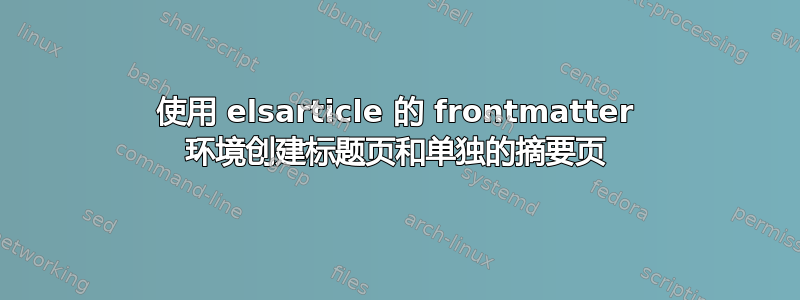
我必须使用 elsarticle 文档类及其 frontmatter 环境。但是,我需要将标题页分成两页 - 第 1 页为标题信息,第 2 页为摘要和关键词。如何在摘要开始前添加分页符?
\documentclass[review, 12pt]{elsarticle}
\usepackage{lineno,hyperref}
\modulolinenumbers[5]
\journal{Journal of TBD}
%% APA style
\bibliographystyle{model5-names}\biboptions{authoryear}
\usepackage{afterpage}
\begin{document}
\begin{frontmatter}
\title{Title here}
\author{author 1\corref{mycorrespondingauthor}\fnref{myfootnotetel}}
\ead{[email protected]}
\address{address}
\fntext[myfootnotetel]{Tel}
\cortext[mycorrespondingauthor]{Corresponding author}
% PAGEBREAK needed HERE
\begin{abstract}
abstract text
\end{abstract}
\begin{keyword}
\texttt skeyword1\sep keywod2\\
%\MSC[2010] 00-01\sep 99-00
\vfill{}
Funding note.
\end{keyword}
\end{frontmatter}
\end{document}
答案1
更改格式或向您提供修改后的版本应该是期刊编辑的工作elsarticle:这种模板的目的是从作者那里获得一份干净的打字稿,以便轻松适应特定期刊的需要。
无论如何,你可以通过修补一些命令来获得你想要的东西。
\documentclass[review, 12pt]{elsarticle}
\usepackage{lipsum} % just for the example
\usepackage{etoolbox}
\usepackage{lineno}
\usepackage{hyperref}
\modulolinenumbers[5]
\journal{Journal of TBD}
%% APA style
\bibliographystyle{model5-names}\biboptions{authoryear}
\patchcmd{\pprintMaketitle}
{\hrule}
{\clearpage\hrule}
{}{}
\appto\endfrontmatter{\clearpage}
\begin{document}
\begin{frontmatter}
\title{Title here}
\author{author 1\corref{mycorrespondingauthor}\fnref{myfootnotetel}}
\ead{[email protected]}
\address{address}
\fntext[myfootnotetel]{Tel}
\cortext[mycorrespondingauthor]{Corresponding author}
% PAGEBREAK needed HERE
\begin{abstract}
abstract text
\end{abstract}
\begin{keyword}
\texttt skeyword1\sep keywod2\\
%\MSC[2010] 00-01\sep 99-00
\end{keyword}
\end{frontmatter}
\section{Introduction}
\lipsum
\end{document}
答案2
我必须通过以下方式添加 clearpage 来实际更改 elsarticle.sty:
\long\def\pprintMaketitle{\clearpage %add a clearpage
\iflongmktitle\if@twocolumn\let\columnwidth=\textwidth\fi\fi
\resetTitleCounters
\def\baselinestretch{1}%
\printFirstPageNotes
\begin{center}%
\thispagestyle{pprintTitle}%
\def\baselinestretch{1}%
\Large\@title\par\vskip18pt
\normalsize\elsauthors\par\vskip10pt
\footnotesize\itshape\elsaddress\par\vskip36pt
\clearpage
%\hrule\vskip12pt %remove the horizontal lines
\ifvoid\absbox\else\unvbox\absbox\par\vskip10pt\fi
\ifvoid\keybox\else\unvbox\keybox\par\vskip10pt\fi
%\hrule\vskip12pt %remove the horizontal lines
\end{center}%
\gdef\thefootnote{\arabic{footnote}}%
}
答案3
作者指南中有一些信息。使用此代码在作者信息后创建分页符:
\begin{document}
\newpageafter{author}
\begin{frontmatter}
您还可以使用\newpageafter{title}或\newpageafter{abstract}作为其他分页符。
答案4
根据@egreg的回答我完成了以下两个步骤:
\journal{...}在我添加之前\usepackage{etoolbox}- 在
\journal{...}我添加之后
\patchcmd{\pprintMaketitle}
{\hrule}
{\clearpage\hrule}
{}{}
\appto\endfrontmatter{\clearpage}


