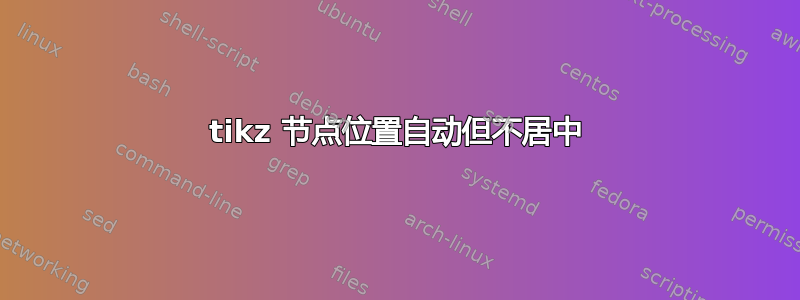
我希望使用自动,但希望文本位于注释点之间的中心。看来 align=center 不起作用。
\documentclass[tikz,border=2mm]{standalone}
\usetikzlibrary{decorations.pathreplacing}
\usetikzlibrary{calc}
\begin{document}
\newcommand{\annL}[6] [] {
\coordinate (AE1) at ($(#2)!#4!90:(#3)$);
\coordinate (BE1) at ($(#3)!#4!-90:(#2)$);
\coordinate (AE2) at ($(#2)!#5!90:(#3)$);
\coordinate (BE2) at ($(#3)!#5!-90:(#2)$);
\draw[red,<->] (AE1) -- (BE1) node[midway,sloped,auto,align=center] {#6};
\draw[very thin,shorten >=1pt,shorten <=1pt] (#2) -- (AE2);
\draw[very thin,shorten >=1pt,shorten <=1pt] (#3) -- (BE2);
}
\newcommand{\annC}[6] [] {
\coordinate (AE1) at ($(#2)!#4!90:(#3)$);
\coordinate (BE1) at ($(#3)!#4!-90:(#2)$);
\draw [decorate,decoration={brace,amplitude=#5},xshift=0pt,yshift=0pt]
(AE1) -- (BE1) node [black,midway,sloped,auto,yshift=#5] {#6} ;
}
%
\tiny\begin{tikzpicture}
\tikzset{>=latex}
\coordinate (A) at (0,0);
\coordinate (B) at (3,2);
\draw[black,thick] (A) -- (B);
\annL{A}{B}{1mm}{2mm}{line arrow};
\annC{B}{A}{1mm}{2mm}{curly bracket};
\end{tikzpicture}
\end{document}
我知道上面和下面都可以正常工作,但我希望使用自动,然后我们可以对 A 到 B 和 B 到 A 的情况使用相同的命令(上下注释)。
答案1
由于您的文本始终与括号在一起,因此这是一个定义结合两个预定义装饰的新装饰的好机会:brace和text along path。
\documentclass[tikz,border=2mm]{standalone}
\usetikzlibrary{decorations.pathreplacing,decorations.text}
\begin{document}
\pgfdeclaredecoration{brace with text}{brace}
{
\state{brace}[width=0pt,next state=text]
{
\pgfpathmoveto{\pgfpointorigin}
\pgfpathcurveto
{\pgfqpoint{.15\pgfdecorationsegmentamplitude}{.3\pgfdecorationsegmentamplitude}}
{\pgfqpoint{.5\pgfdecorationsegmentamplitude}{.5\pgfdecorationsegmentamplitude}}
{\pgfqpoint{\pgfdecorationsegmentamplitude}{.5\pgfdecorationsegmentamplitude}}
{
\pgftransformxshift{+\pgfdecorationsegmentaspect\pgfdecoratedremainingdistance}
\pgfpathlineto{\pgfqpoint{-\pgfdecorationsegmentamplitude}{.5\pgfdecorationsegmentamplitude}}
\pgfpathcurveto
{\pgfqpoint{-.5\pgfdecorationsegmentamplitude}{.5\pgfdecorationsegmentamplitude}}
{\pgfqpoint{-.15\pgfdecorationsegmentamplitude}{.7\pgfdecorationsegmentamplitude}}
{\pgfqpoint{0\pgfdecorationsegmentamplitude}{1\pgfdecorationsegmentamplitude}}
\pgfpathcurveto
{\pgfqpoint{.15\pgfdecorationsegmentamplitude}{.7\pgfdecorationsegmentamplitude}}
{\pgfqpoint{.5\pgfdecorationsegmentamplitude}{.5\pgfdecorationsegmentamplitude}}
{\pgfqpoint{\pgfdecorationsegmentamplitude}{.5\pgfdecorationsegmentamplitude}}
}
{
\pgftransformxshift{+\pgfdecoratedremainingdistance}
\pgfpathlineto{\pgfqpoint{-\pgfdecorationsegmentamplitude}{.5\pgfdecorationsegmentamplitude}}
\pgfpathcurveto
{\pgfqpoint{-.5\pgfdecorationsegmentamplitude}{.5\pgfdecorationsegmentamplitude}}
{\pgfqpoint{-.15\pgfdecorationsegmentamplitude}{.3\pgfdecorationsegmentamplitude}}
{\pgfqpoint{0pt}{0pt}}
}
}
\state{text}[width=0pt,next state=final]
{
\pgfpathmoveto{\pgfpointorigin}
\pgftransformxshift{+\pgfdecorationsegmentaspect\pgfdecoratedremainingdistance}
\pgfusepath{draw}
\ifdim\pgfdecoratedangle pt< 90pt
\pgfnode{rectangle}{south}{\pgfdecorationtext}{}{\pgfusepath{}}
\else\ifdim\pgfdecoratedangle pt>270pt
\pgfnode{rectangle}{south}{\pgfdecorationtext}{}{\pgfusepath{}}
\else
\pgftransformrotate{180}
\pgfnode{rectangle}{north}{\pgfdecorationtext}{}{\pgfusepath{}}
\fi\fi
}
\state{final}
{}
}
\begin{tikzpicture}
\foreach\i in{1,...,10}{
\draw[decorate,decoration={brace with text,text=my text}](\i*36:1)--(\i*36+60:3);
}
\end{tikzpicture}
\end{document}




