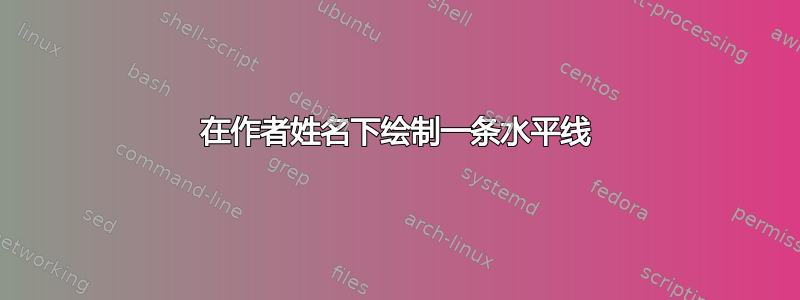
在这段代码中,作者下方绘制水平线的代码行是什么。
\documentclass[final]{beamer}
\usepackage[scale=1.24]{beamerposter} % Use the beamerposter package for laying out the poster
\usetheme{confposter} % Use the confposter theme supplied with this template
\setbeamercolor{block title}{fg=ngreen,bg=white} % Colors of the block titles
\setbeamercolor{block body}{fg=black,bg=white} % Colors of the body of blocks
\setbeamercolor{block alerted title}{fg=white,bg=dblue!70} % Colors of the highlighted block titles
\setbeamercolor{block alerted body}{fg=black,bg=dblue!10} % Colors of the body of highlighted blocks
% Many more colors are available for use in beamerthemeconfposter.sty
%-----------------------------------------------------------
% Define the column widths and overall poster size
% To set effective sepwid, onecolwid and twocolwid values, first choose how many columns you want and how much separation you want between columns
% In this template, the separation width chosen is 0.024 of the paper width and a 4-column layout
% onecolwid should therefore be (1-(# of columns+1)*sepwid)/# of columns e.g. (1-(4+1)*0.024)/4 = 0.22
% Set twocolwid to be (2*onecolwid)+sepwid = 0.464
% Set threecolwid to be (3*onecolwid)+2*sepwid = 0.708
\newlength{\sepwid}
\newlength{\onecolwid}
\newlength{\twocolwid}
\newlength{\threecolwid}
\setlength{\paperwidth}{48in} % A0 width: 46.8in
\setlength{\paperheight}{36in} % A0 height: 33.1in
\setlength{\sepwid}{0.024\paperwidth} % Separation width (white space) between columns
\setlength{\onecolwid}{0.22\paperwidth} % Width of one column
\setlength{\twocolwid}{0.464\paperwidth} % Width of two columns
\setlength{\threecolwid}{0.708\paperwidth} % Width of three columns
\setlength{\topmargin}{-0.5in} % Reduce the top margin size
%-----------------------------------------------------------
\usepackage{graphicx} % Required for including images
\usepackage{booktabs} % Top and bottom rules for tables
%----------------------------------------------------------------------------------------
% TITLE SECTION
%----------------------------------------------------------------------------------------
\title{Consumer Electronics Meetup: From radiation to immersion } % Poster title
\author{matematika.pl} % Author(s)
\institute{2015} % Institution(s)
%----------------------------------------------------------------------------------------
\begin{document}
\addtobeamertemplate{block end}{}{\vspace*{2ex}} % White space under blocks
\addtobeamertemplate{block alerted end}{}{\vspace*{2ex}} % White space under highlighted (alert) blocks
\setlength{\belowcaptionskip}{2ex} % White space under figures
\setlength\belowdisplayshortskip{2ex} % White space under equations
\begin{frame}[t] % The whole poster is enclosed in one beamer frame
\begin{columns}[t] % The whole poster consists of three major columns, the second of which is split into two columns twice - the [t] option aligns each column's content to the top
\begin{column}{\sepwid}
\end{column} % Empty spacer column
\begin{column}{\onecolwid} % The first column
%----------------------------------------------------------------------------------------
% OBJECTIVES
%----------------------------------------------------------------------------------------
\begin{alertblock}{Objectives}
Objectives for today:
\begin{itemize}
\item Introducing specific vocabulary.
\item Quick revision of quadratic function.
\item Factorising Quadratics.
\item Proving Vieta's formulas.
\item Carrying out gained knowledge by working out some word problems.
\end{itemize}
\end{alertblock}
%----------------------------------------------------------------------------------------
% QUICK REVISION
%----------------------------------------------------------------------------------------
\begin{block}{Quick Revision}
\textbf{Forms of Quadratic Function}
\begin{itemize}
\item $f(x) = ax^2+bx+c$ is called the \textbf{standard form}.
\item $f(x) = a(x-x_1)(x-x_2)$ is called the \textbf{factored form}, where $x_1$ and $x_2$ are the roots of the quadratic function.
\item $f(x) = a(x-h)^2+k$ is called the \textbf{vertex form}.
\end{itemize}
\textbf{Delta $\Delta$}\\*
$\Delta$ determines tells us how many solutions quadratic equation have:
$$\text{number of solutions}=
\begin{cases}
2 &\text{when } \Delta > 0\\
1 &\text{when } \Delta = 0\\
0 &\text{when } \Delta < 0
\end{cases}
$$
\textbf{The Quadratic Formula}
$$x = \frac{-b\pm \sqrt{\Delta}}{2a}$$
\textbf{Graph of Quadratic Function}
\end{block}
%------------------------------------------------
\begin{figure}
\includegraphics[width=0.8\linewidth]{1.png}
\caption{Graph of $f(x)=ax^2|_{\{0.1, 0.3, 1.0, 3.0\}}$}
\end{figure}
%----------------------------------------------------------------------------------------
\end{column} % End of the first column
\begin{column}{\sepwid}\end{column} % Empty spacer column
\begin{column}{\twocolwid} % Begin a column which is two columns wide (column 2)
\begin{columns}[t,totalwidth=\twocolwid] % Split up the two columns wide column
\begin{column}{\onecolwid}\vspace{-.6in} % The first column within column 2 (column 2.1)
%----------------------------------------------------------------------------------------
% MATERIALS
%----------------------------------------------------------------------------------------
\begin{block}{Factorising a Quadratic}
Factorising a quadratic means putting it into two brackets, and is useful if you're trying to draw a graph of a quadratic solve a quadratic equation. It's pretty easy if $a=1$ (in $ax^2+bx+c$ form), but can be a real pain otherwise.
\newline
\newline
In order to factorise a quadratic you should follow steps outlined below:
\begin{enumerate}
\item Rearrange the equation into the standard $ax^2+bx+c$ form.
\item Write down two brackets: $(x\ \ \ )(x\ \ \ )$
\item Find two numbers that multiply to give 'c' and add or subtract to give 'b' (ignoring signs).
\item Put the numbers in brackets and choose their signs.
\end{enumerate}
\end{block}
%----------------------------------------------------------------------------------------
\end{column} % End of column 2.1
\begin{column}{\onecolwid}\vspace{-.6in} % The second column within column 2 (column 2.2)
%----------------------------------------------------------------------------------------
% P
%----------------------------------------------------------------------------------------
\begin{block}{Factorising- Tasks}
1. Factorise $x^2-x-12$.
\[\]
\[\]
\[\]
\[\]
2. Solve $x^2-8=2x$ by factorising.
\end{block}
%----------------------------------------------------------------------------------------
\end{column} % End of column 2.2
\end{columns} % End of the split of column 2 - any content after this will now take up 2 columns width
%----------------------------------------------------------------------------------------
% IMPORTANT To REMEMBER
%----------------------------------------------------------------------------------------
\begin{alertblock}{Myth of Delta $\Delta$}
It's commonly believed that in order to work out roots of a quadratic function you must count $\Delta$ and use other previously established formulas. However this is untrue since factorising in many cases is as good or even better than simply counting $\Delta$.
\end{alertblock}
%----------------------------------------------------------------------------------------
\begin{columns}[t,totalwidth=\twocolwid] % Split up the two columns wide column again
\begin{column}{\onecolwid} % The first column within column 2 (column 2.1)
%----------------------------------------------------------------------------------------
% EXAMPLE OF FACTORISATION
%----------------------------------------------------------------------------------------
\begin{block}{Example of Factorisation}
Solve $x^2+4x-21=0$ by factorising.
$$x^2+4x-21=(x\ \ \ \ \ )(x\ \ \ \ \ )$$
$1$ and $21$ multiply to give $21$ - and add or subtract to give $22$ and $20$.\\*
$3$ and $7$ multiply to give $21$ - and add or subtract to give $10$ and \textbf{$4$}.
$$x^2+4x+21 = (x+7)(x-3)$$
And solving the equation:
$$(x+7)(x-3)=0$$
we get
$$x=-7,\ \ \ x=3$$
\end{block}
%----------------------------------------------------------------------------------------
\end{column} % End of column 2.1
\begin{column}{\onecolwid} % The second column within column 2 (column 2.2)
%----------------------------------------------------------------------------------------
% PROOF OF VIETA'S FORMULAS
%----------------------------------------------------------------------------------------
\begin{block}{ Proof of Vieta's Formulas}
Let's prove that:
$$x_1 + x_2 = \frac{-b}{a}$$
When $\Delta$ is positive we have two roots:
$$x_1 = \frac{-b-\sqrt{\Delta}}{2a},\ \ \ x_2 = \frac{-b+\sqrt{\Delta}}{2a}$$
Substituting for $x_1$ and $x_2$ respectively, we receive:
$$x_1 + x_2 = \frac{-b-\sqrt{\Delta}}{2a} + \frac{-b+\sqrt{\Delta}}{2a} =$$
$$ = \frac{(-b-\sqrt{\Delta}) + (-b+\sqrt{\Delta})}{2a} = \frac{-2b}{2a} = \frac{-b}{a}$$
The same we could do with another pattern, which state that $x_1 x_2 = \frac{c}{a}$, but proving this is going to be your task in next section.
\end{block}
%----------------------------------------------------------------------------------------
\end{column} % End of column 2.2
\end{columns} % End of the split of column 2
\end{column} % End of the second column
\begin{column}{\sepwid}\end{column} % Empty spacer column
\begin{column}{\onecolwid} % The third column
%----------------------------------------------------------------------------------------
% CONCLUSION
%----------------------------------------------------------------------------------------
\begin{block}{Vieta's Formulas- Task}
1. Prove that $$x_1x_2 = \frac{c}{a}$$
\[\]
\[\]
\[\]
\[\]
\[\]
\end{block}
%----------------------------------------------------------------------------------------
% ACKNOWLEDGEMENTS
%----------------------------------------------------------------------------------------
\setbeamercolor{block title}{fg=red,bg=white} % Change the block title color
\begin{block}{Glossary}
\begin{table}
\vspace{2ex}
\begin{tabular}{l l l l}
\toprule
\textbf{verb} & \textbf{noun} & \textbf{meaning}\\
\midrule
add & addition & $+$ \\
subtract & subtraction & $-$ \\
multiply & multiplication & $\cdot$ \\
divide & division & $\div$ \\
solve & solution & getting answer \\
substitute & substitution & $t=x^2$ \\
\bottomrule
\end{tabular}
\caption{Word Formation}
\end{table}
\end{block}
\setbeamercolor{block alerted title}{fg=black,bg=norange} % Change the alert block title colors
\setbeamercolor{block alerted body}{fg=black,bg=white} % Change the alert block body colors
\begin{alertblock}{Some Necessary and Useful Vocabulary}
\begin{itemize}
\item (n.) sign $\rightarrow$ $+$ or $-$
\item (n.) equation $\rightarrow something = 0$
\item (n.) factor $\rightarrow$ two multiplied factors give result
\item (v.) factorise $\rightarrow$ putting into brackets
\item (n.) coefficient $\rightarrow$ a constant number i.e. $a$, $b$, $c$ in a pattern $ax^2+bx+c$
\item (n.) quadratic function $\rightarrow$ $f(x) = ax^2+bx+c$
\item (n.) root $\rightarrow$ $\sqrt{sth}$ or solution of quadratic equation
\item (n.) formula $=$ pattern
\end{itemize}
\end{alertblock}
%----------------------------------------------------------------------------------------
\end{column} % End of the third column
\end{columns} % End of all the columns in the poster
\end{frame} % End of the enclosing frame
\end{document}
答案1
此代码中没有任何内容导致出现此行。“标题”由 beamer 主题confposter(即文件)定义beamerthemeconfposter.sty。这不是标准做法,因为我在互联网上找到了几个不同的版本,但第一个谷歌热门看起来很有希望:它包含代码
%==============================================================================
% build the poster title
%==============================================================================
\setbeamertemplate{headline}{
\leavevmode
\begin{columns}
\begin{column}{\linewidth}
\vskip0.5cm
\centering
%\includegraphics[angle=270,width=0.1\paperwidth]{head}\\[1ex]
\usebeamercolor{title in headline}{\color{fg} \textbf{\LARGE{\inserttitle}}\\[1ex]}
\vskip0.2cm
\usebeamercolor{author in headline}{\color{fg} \Large{\insertauthor}\\[1ex]}
\usebeamercolor{institute in headline}{\color{fg}\large{\insertinstitute}\\[1ex]}
\vskip0.8cm
\end{column}
\vspace{0.8cm}
\end{columns}
\vspace{0.3in}
\hspace{0.5in}\begin{beamercolorbox}[wd=47in,colsep=0.15cm]{cboxb}\end{beamercolorbox}
\vspace{-0.3in}
}
“规则”实际上是最后一个,即 empy beamercolorbox,其样式在cboxb上面几行中定义,前景色为黑色,背景为深蓝色背景。看似规则的东西,实际上是一个没有内容的彩色框。



