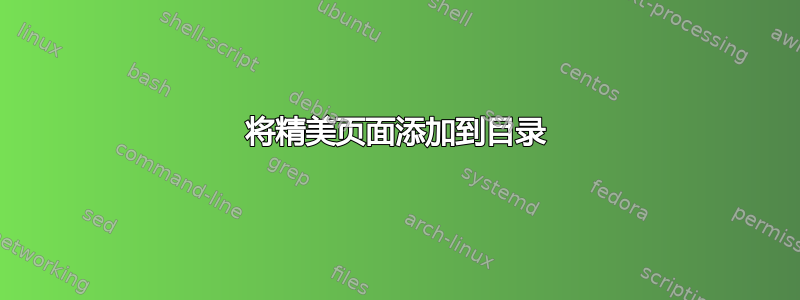
我使用这个是fancyhdr因为我需要在我的文档中使用自定义页面符号,如下所示
\pagestyle{fancy}
\cfoot{\R{א}}
我如何才能将这个带有א页面符号的精美页面添加到目录中,以便在目录中显示页面
Title ....... א
答案1
目录中设置的页码与页脚中指定的页码有所不同(例如,使用fancyhdr)。如果您希望将特定页码放入目录中,则需要更新\thepage:
\documentclass{report}
\usepackage{fancyhdr}
\fancyhf{}% Clear header/footer
\fancyfoot[C]{\thepage}
\begin{document}
\thispagestyle{fancy}
\renewcommand{\thepage}{$\aleph$}
\addcontentsline{toc}{chapter}{Title}
\begin{center}
\Huge Title
\end{center}
\clearpage
\pagenumbering{arabic}% Reset page numbering to arabic
\tableofcontents
\chapter{A chapter}
\section{First section}
\section{Second section}
\section{Third section}
\section{Last section}
\end{document}
还有其他方法,但这似乎是您想要的。



