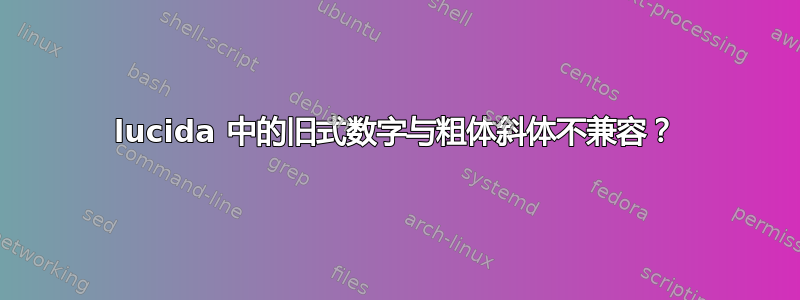
我正在使用lucimatxLucida 排版。当我尝试使用旧式数字时,我遇到了一个问题:原本应该加粗斜体而是简单地呈现为大胆的。
\documentclass{article}
\usepackage[romanfamily=bright-osf]{lucimatx}
\begin{document}
\textbf{\emph{bold italics doesn't work}}
\emph{\textbf{this doesn't work either}}
\end{document}
romanfamily=bright-osf如果我从 MWE 中移除,事情就会按预期进行。
答案1
粗斜体不起作用,因为旧式数字版本(又名hlhj)中没有粗斜体。但是,您可以从衬线数字版本(又名hlh)加载粗斜体。您必须\DeclareFontShape在之后执行\begin{document},否则T1+hlhj字体形状尚不可用,因为fd文件仅在之后输入\begin{document}。
\documentclass{article}
\usepackage[romanfamily=bright-osf]{lucimatx}
\begin{document}
\DeclareFontFamily\encodingdefault{hlh}{}%
\DeclareLucidaFontShape\encodingdefault{hlh}{b}{it}{hlhbi8t}{}%
\DeclareFontShape\encodingdefault\rmdefault{b}{it}{<->ssub * hlh/b/it}{}%
\textbf{\emph{bold italics doesn't work}}
\emph{\textbf{this doesn't work either}}
\end{document}



