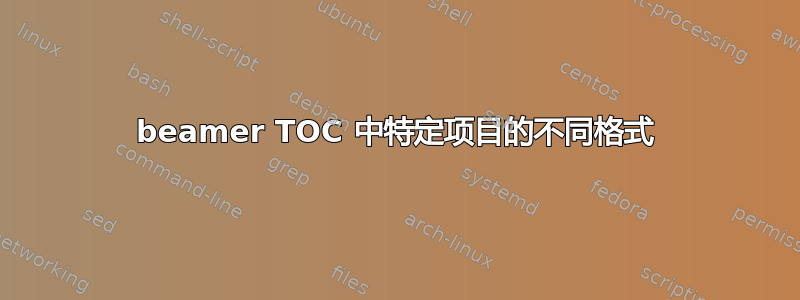
在 beamer TOC 中是否可以将某个特定项目(子部分)显示为灰色?
答案1
您可以更改目录中要修改的子部分之前和之后的部分的颜色:
\documentclass{beamer}
\begin{document}
\begin{frame}
\tableofcontents
\end{frame}
\section{bla}
\subsection{blub}
\addtocontents{toc}{\protect\setbeamercolor{subsection in toc}{fg=red}}
\subsection{blub}\frame{}
\addtocontents{toc}{\protect\setbeamercolor{subsection in toc}{fg=black}}
\subsection{blubbb}\frame{}
\end{document}



