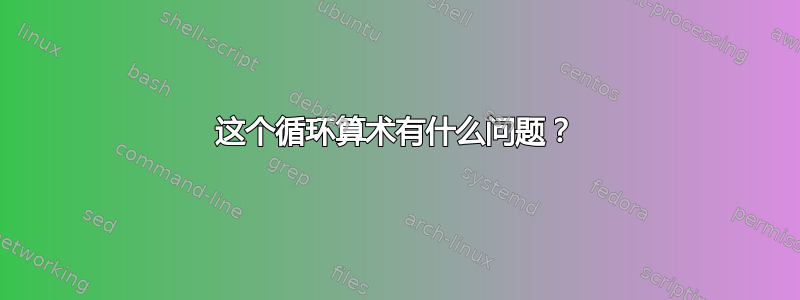
我想在多页中循环显示 4x2 图形beamer。页码设置失败page=\numexp \ii * 2 \relax。代码
\documentclass{beamer}
\usepackage{pgffor}
\usepackage{graphicx}
\usepackage{subcaption} % http://tex.stackexchange.com/a/37597/13173
\begin{document}
\begin{frame}[allowframebreaks]
\foreach \ii in {1,...,4}{
\begin{figure}
\centering% not \center!
\begin{subfigure}{0.5\textwidth}
\includegraphics[scale=0.2, page=\ii]{{Rplots.bland.altman.1}.pdf}
\caption{Image \ii.}
\end{subfigure}
\begin{subfigure}{0.5\textwidth}
\includegraphics[scale=0.2, page=\numexp \ii * 2 \relax]{{Rplots.bland.altman.1}.pdf}
\caption{Image \ii.}
\end{subfigure}
\end{figure}
}
\end{frame}
\end{document}
输出对我来说没有意义;尝试解决它\newcounter{ii}没有帮助。
! Undefined control sequence.
\GPT@page ->\numexp
\ii * 2 \relax
l.23 \end{frame}
输出\the\numexp ...
...
?
! You can't use `the character 1' after \the.
\ii ->1
l.23 \end{frame}
?
! Missing \endcsname inserted.
<to be read again>
\relax
l.23 \end{frame}
?
! Missing { inserted.
<to be read again>
*
l.23 \end{frame}
?
! Missing \endcsname inserted.
<to be read again>
\relax
l.23 \end{frame}
TeXLive:2016年
操作系统:Debian 8.5
答案1
我将 转换beamer为article,这样我就可以使用demo模式graphicx。但正如我在评论中所说,有两个问题:
\numexpr,不是\numexp正确的语法,并且您需要
\the\numexpr通过寻找字符串来使其易于消化。(要查看此内容,请尝试\numexpr 0\relax在文档中输出\the\numexpr 0\relax)
正如 OP 所指出的,将subfigure宽度设置为0.45\textwidth每行允许两个数字。
这是 MWE。
\documentclass{article}%{beamer}
\usepackage[demo]{graphicx}
\usepackage{pgffor,subcaption}
\begin{document}
%\begin{frame}[allowframebreaks]
\foreach \ii in {1,...,4}{
\begin{figure}
\centering% not \center!
\begin{subfigure}{0.45\textwidth}
\includegraphics[scale=0.2, page=\ii]{{Rplots.bland.altman.1}.pdf}
\caption{Image \ii.}
\end{subfigure}
\begin{subfigure}{0.45\textwidth}
\includegraphics[scale=0.2, page=\the\numexpr \ii * 2 \relax]{{Rplots.bland.altman.1}.pdf}
\caption{Image \ii.}
\end{subfigure}
\end{figure}
}
%\end{frame}
\end{document}



