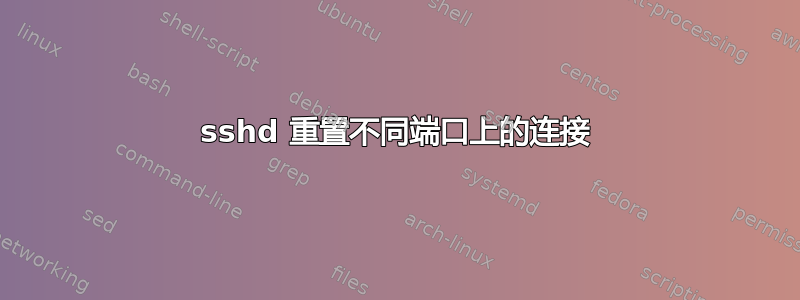
我想在我的树莓派设备上的两个端口上运行 SSHd。我已经添加
Port 22
Port 5500
到/etc/ssh/sshd_config,然后跑了/etc/init.d/ssh restart。
问题是,端口 5500 上的连接始终会重置。
我可以在这里看到可能的问题:(它正在以用户身份监听pi)。不知道怎么会发生这种情况。
> lsof -i
sshd 7727 pi 3u IPv4 13512 0t0 TCP *:5500 (LISTEN)
sshd 8122 root 3u IPv4 15032 0t0 TCP *:ssh (LISTEN)
另外,其他输出:
> ssh localhost -p 5500 -v
debug1: Local version string SSH-2.0-OpenSSH_6.0p1 Debian-4+deb7u2
debug1: SSH2_MSG_KEXINIT sent
Read from socket failed: Connection reset by peer
来自/var/log/auth.log
> tail /var/auth/auth.log
Dec 1 18:01:18 usoplesk sshd[8297]: error: Could not load host key: /etc/ssh/ssh_host_rsa_key
Dec 1 18:01:18 usoplesk sshd[8297]: error: Could not load host key: /etc/ssh/ssh_host_dsa_key
Dec 1 18:01:18 usoplesk sshd[8297]: error: Could not load host key: /etc/ssh/ssh_host_ecdsa_key
Dec 1 18:01:18 usoplesk sshd[8297]: fatal: No supported key exchange algorithms [preauth]
我认为问题出在 sshd 正在侦听的用户错误上,但我找不到任何配置来更改此设置。
端口 22 上的 ssh 正常工作。
答案1
在我看来,好像您在启动新服务之前没有停止原始 sshd 服务。新的没有以 root 权限启动,尝试分配端口 22 但失败,只分配了端口 5500。
检查开始时间
ps -ef | grep sshd
不知道您的操作系统,但开始寻找
sudo service OpenSSH status
或者
sudo /etc/init.d/ssh status


