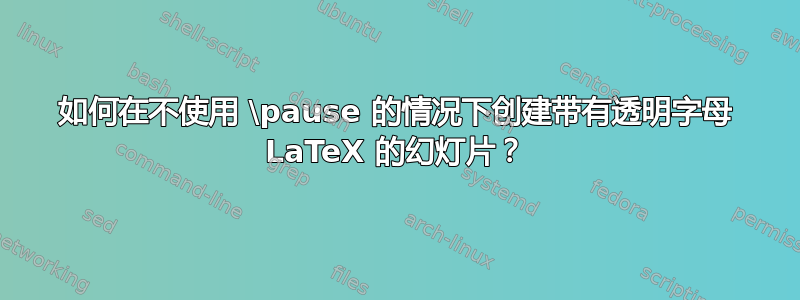
我想在我的演示文稿中将以下代码分别制作成两张幻灯片。但\pause这里帮不上忙,因为我想将其放在first section第一页和the second section第五页。
\documentclass{beamer}
\begin{document}
\begin{frame}{Structure}
\begin{enumerate}
\item
The first section
\item
The second section
\end{enumerate}
\end{frame}
\end{document}
答案1
您可以为每个项目指定不同的叠加层。例如,如果您希望The first section在幻灯片 1(至 4)和The second section幻灯片 5 上叠加,则可以执行以下操作:
\documentclass{beamer}
\begin{document}
\begin{frame}{Structure}
\begin{enumerate}
\item<1->
The first section
\item<5->
The second section
\end{enumerate}
\end{frame}
\end{document}


