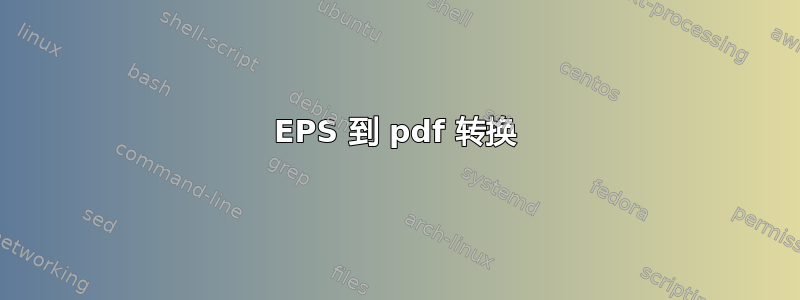
我在更新 eps 文件时遇到问题。有人能帮我如何使用这个包吗?我使用 inkscape 软件绘制图像并将其保存为 .eps 格式。然后我在 latex 脚本中使用 epstopdf 包,然后使用 includegraphics 给出了文件名,但我没有得到正确的输出,也没有错误消息。有人能帮我如何使用这个命令吗?我必须使用更多的包吗?或者还有其他方法可以从 inkscape 保存 eps 文件吗?请帮忙...
最小示例:
\documentclass[a4paper,12pt,oldfontcommands]{scrartcl}
\usepackage{siunitx} % to recognise the written description of si-units and make the acronym.
\sisetup{%
inter-unit-product=\ensuremath{{}\cdot{}},
per-mode=symbol
}
\usepackage{nomencl}
\usepackage[titletoc]{appendix}
\usepackage{import}
\usepackage{gensymb}
\usepackage{textcomp}
% ********* Font definition *************
\usepackage{t1enc} % as usual
\usepackage[latin1,utf8]{inputenc} % as usual
\usepackage{times}
\usepackage{epstopdf}
\usepackage{nameref}
%********For high quality figure (e.g: Matlab figures in latex )**********
%\usepackage{tikz}
\usepackage{tikz-cd}
\usepackage{pgfplots}
\usepackage{epstopdf} % converts .eps image files to .pdf on the fly
%\usepackage{xelatex} % converts all the image formats to .pdf on the fly
\DeclareGraphicsExtensions{.eps}
\usetikzlibrary{intersections}
\usetikzlibrary{decorations.pathreplacing}
\usetikzlibrary{arrows.meta}
\usetikzlibrary{arrows,positioning,shapes.geometric}
%\usepackage{tikzpicture}
\usepackage{supertabular}
\usepackage{longtable}
\usepackage{multirow}
\usepackage{footnote}
\usetikzlibrary{decorations.markings}
\usetikzlibrary{patterns}
%\usepackage{ucs}
%\usepackage{subfigure}
%\usepackage{subfiles}
\begin{document}
\begin{figure}[!h]
\begin{center}
\includegraphics[width=6cm]{thick}
\caption{Thick walled pipe}\label{fig:Thick walled pipe}
\end{center}
\end{figure}
\end{document}
图像输出:

答案1
如果没有加载任何包,则似乎会tikz-cd加载带有草稿选项的包。要获得正确的输出,您必须加载graphicgraphicx包之前epstopdf。
一个(更)最小的工作示例是:
% !TEX TS-program = pdflatex
\documentclass[a4paper,12pt]{scrartcl}
\usepackage{graphicx}
\usepackage{epstopdf}
\usepackage{tikz-cd}
\DeclareGraphicsExtensions{.eps}
\begin{document}
\includegraphics[width=6cm]{thick}
\end{document}
您会注意到,如果您注释掉\usepackage{graphicx}并\usepackage{tikz-cd}编译,会导致几个错误,并且不会显示任何图形。


