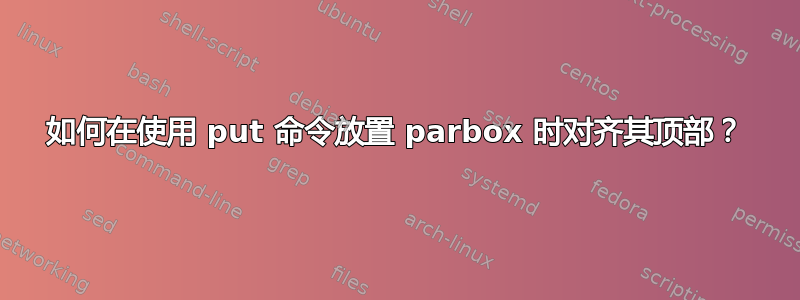
考虑以下示例。
\documentclass{report}
\usepackage[percent]{overpic}
\begin{document}
\newcommand{\numberLeftOffset}{3}
\newcommand{\numberTopOffset}{7}
\newcommand{\numberSuitOffset}{7}
\begin{overpic}[width=2.5 in,grid,tics=10]{images/strike.jpg}
\put (7,93) {\parbox{2in}{foobar}}
\end{overpic}
\begin{overpic}[width=2.5 in,grid,tics=10]{images/strike.jpg}
\put (7,93) {\parbox{2in}{foobar \\ barfoo}}
\end{overpic}
\end{document}
在这两个overpic环境中,第一个参数put是相同的。但是,由于第二个 parbox 有两行,而第一个 parbox 只有一行,因此foobar第二幅图像中的文本比第一幅图像中的文本高。
是否可以让foobar两幅图像出现在相同的垂直位置,而无需手动调整给定的坐标put直到它们在视觉上匹配?
请注意,如果有用的话,我可以限制 parbox 的高度。我已经尝试设置高度并使用 vfill,但似乎没有任何效果。
答案1
使用\parbox[t]:
\documentclass{report}
\usepackage[percent]{overpic}
\begin{document}
\newcommand{\numberLeftOffset}{3}
\newcommand{\numberTopOffset}{7}
\newcommand{\numberSuitOffset}{7}
\begin{overpic}[width=2.5 in,grid,tics=10]{example-image}
\put (7,93) {\parbox[t]{2in}{foobar}}
\end{overpic}
\qquad
\begin{overpic}[width=2.5 in,grid,tics=10]{example-image}
\put (7,93) {\parbox[t]{2in}{foobar \\ barfoo}}
\end{overpic}
\end{document}
放置操作所依据的参考点93是 parbox 顶线的基线。
如果没有[t],则参考点是 parbox 的中间垂直点。



