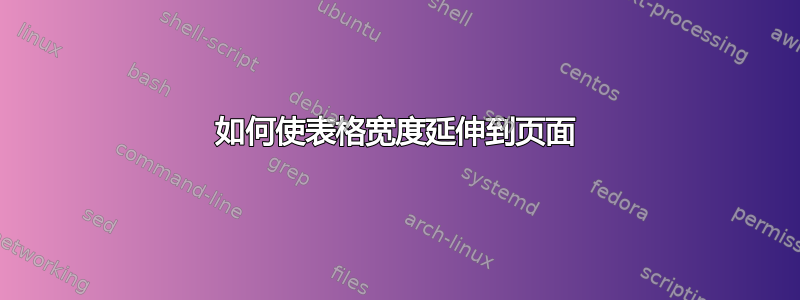
怎么样?我的代码和结果如下
\chapter*{Camera Calibration Data, \\ Cont'd}
Focal Length in x = 953.58\\
Focal Length in y = 953.58\\
Principal Point = (959.5, 539.5)\\
\begin{tabular}{|c|c|c|}
\hline
Camera 1 & $\begin{array}{ccc} 0.99997 & -0.00769 & 0.00016 \\ -0.00500 & -0.66628 &-0.74569 \\ 0.00585 & 0.74567 & -0.66630 \end{array}$ & 0\\
\hline
Camera 2 & 0& 0\\
\hline
Camera 2 & 0 & 0\\
\hline
Camera 2 &0 & 0\\
\hline
Camera 2 & 0 & 0\\
\hline
Camera 2 & 0 & 0\\
\hline
\end{tabular}
答案1
您发布的图像不是tabular由您发布的代码制作的,但可能是误用了?tabular*。您可以tabular*按如下所示使用,但正如您所见,拉伸表格的效果只是使其更难阅读。
\documentclass{report}
\begin{document}
\chapter*{Camera Calibration Data, \\ Cont'd}
Focal Length in x = 953.58\\
Focal Length in y = 953.58\\
Principal Point = (959.5, 539.5)%no!\\
\begin{center}
\begin{tabular}{|c|c|c|}
\hline
Camera 1 & $\begin{array}{ccc} 0.99997 & -0.00769 & 0.00016 \\ -0.00500 & -0.66628 &-0.74569 \\ 0.00585 & 0.74567 & -0.66630 \end{array}$ & 0\\
\hline
Camera 2 & 0& 0\\
\hline
Camera 2 & 0 & 0\\
\hline
Camera 2 &0 & 0\\
\hline
Camera 2 & 0 & 0\\
\hline
Camera 2 & 0 & 0\\
\hline
\end{tabular}
\end{center}
\begin{center}
\begin{tabular*}{\textwidth}{@{\extracolsep{\fill}}|c|c|c|@{}}
\hline
Camera 1 & $\begin{array}{ccc} 0.99997 & -0.00769 & 0.00016 \\ -0.00500 & -0.66628 &-0.74569 \\ 0.00585 & 0.74567 & -0.66630 \end{array}$ & 0\\
\hline
Camera 2 & 0& 0\\
\hline
Camera 2 & 0 & 0\\
\hline
Camera 2 &0 & 0\\
\hline
Camera 2 & 0 & 0\\
\hline
Camera 2 & 0 & 0\\
\hline
\end{tabular*}
\end{center}
\end{document}
答案2
仅供参考,表格版本
- 没有垂直线,并且
- 按照包装规则,水平线更少,垂直间距更好
booktabs。 - 正如 David Carlisle 指出的那样,为了提高可读性,表格并没有水平拉伸。
- 数字在小数点处对齐(指数格式的数字除外)。包
siunitx与表列类型一起使用S。 \addlinespace相机设置由一小段垂直空间(包装)隔开booktabs。
完整示例:
\documentclass{article}
\usepackage{amsmath}
\usepackage{booktabs}
\usepackage{siunitx}
\begin{document}
\begin{tabular}{
l
*{3}{S[table-format=-1.5]}
S[table-format=-2.2] % minus sign is larger than the leading 1
}
\toprule
&&&& {Camera Position} \\
& \multicolumn{3}{c}{Rotation Matrix}
& {$[x\;y\;z]^{\mathrm{T}}$}\\
\midrule
Camera 1 & 0.99997 & -0.00769 & 0.00016 & 87.56 \\
& -0.00500 & -0.66628 & -0.74569 & -34.52 \\
& 0.00585 & 0.74567 & -0.66630 & 60.69 \\
\addlinespace
Camera 2 & -0.99998 & {7.600e-5}& 0.00628 & 87.69 \\
& -0.00475 & 0.66371 & -0.74797 & 103.14 \\
& 0.00065 & 0.76363 & -0.64565 & 60.62 \\
\addlinespace
Camera 3 & 0.99997 & -0.00564 & -0.00567 & 53.15 \\
& -0.00797 & -0.64563 & -0.76361 & -34.13 \\
& 0.00065 & 0.76363 & -0.64565 & 56.51 \\
\bottomrule
\end{tabular}
\end{document}
答案3
的使用array只会让事情变得不必要地复杂化。我只需将数字直接放在表格中即可。
为了使数字与小数点对齐,我添加了siunitx。
\documentclass{report}
\usepackage{tabularx}
\usepackage{siunitx}
\begin{document}
Focal Length in x = 953.58
Focal Length in y = 953.58
Principal Point = (959.5, 539.5)
\begin{tabularx}{\textwidth}{%
@{}|X|SSS|>{\centering\arraybackslash}X|@{}}
\hline
& 0.99997 & -0.00769 & 0.00016 & \\
Camera 1 & -0.00500 & -0.66628 &-0.74569 & 0\\
& 0.00585 & 0.74567 & -0.66630 & \\
\hline
& 0.99997 & -0.00769 & 0.00016 & \\
Camera 1 & -0.00500 & -0.66628 &-0.74569 & 0\\
& 0.00585 & 0.74567 & -0.66630 & \\
\hline
\end{tabularx}
\end{document}
离题了,但也许你有兴趣读一下https://www.inf.ethz.ch/personal/markusp/teaching/guides/guide-tables.pdf






