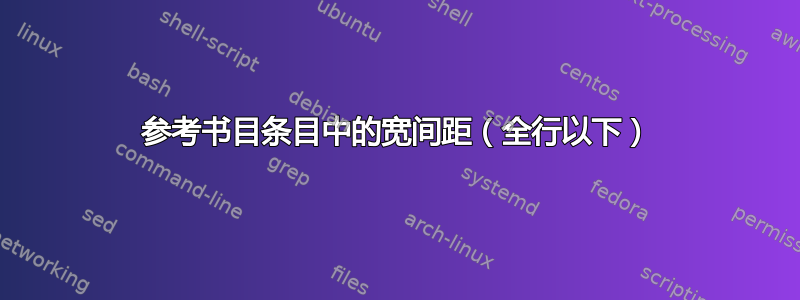
答案1
我能够使用以下 MWE 复制您的屏幕截图的外观;我必须猜测的主要参数设置是\textwidth=10cm。(4in我想也可以这样做。)
\RequirePackage{filecontents}
\begin{filecontents}{bibl.bib}
@misc{left_pad,
title = {{NPM} \& left-pad: Have We Forgotten How To Program?},
howpublished = {\url{http://www.haneycodes.net/npm-left-pad-have-we-forgotten-how-to-program/}},
}
\end{filecontents}
\documentclass{article}
\usepackage{url}
\usepackage[colorlinks,urlcolor=blue]{hyperref}
\bibliographystyle{plain}
\setlength\textwidth{10cm}
\begin{document}
\nocite{*}
\bibliography{bibl}
\end{document}
为了解决中间行大量未满的问题,只需hyphens在加载url包时添加选项即可:\usepackage[hyphens]{url}。事实上,两个 MWE 之间的唯一区别就是是否存在hyphens加载选项url;我相信你会同意书目条目的外观有了很大的改善。
\RequirePackage{filecontents}
\begin{filecontents}{bibl.bib}
@misc{left_pad,
title = {{NPM} \& left-pad: Have We Forgotten How To Program?},
howpublished = {\url{http://www.haneycodes.net/npm-left-pad-have-we-forgotten-how-to-program/}},
}
\end{filecontents}
\documentclass{article}
\usepackage[hyphens]{url} % <-- crucial: specify the option "hyphens"
\usepackage[colorlinks,urlcolor=blue]{hyperref}
\bibliographystyle{plain}
\setlength\textwidth{10cm}
\begin{document}
\nocite{*}
\bibliography{bibl}
\end{document}





