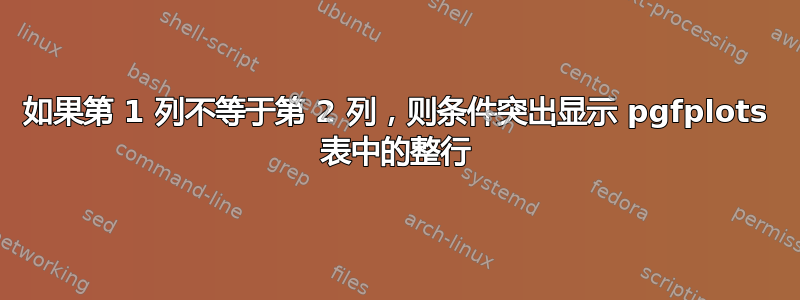
如果第 1 列不等于第 2 列,我想用红色突出显示整行并更改文本的颜色。我正在使用带有 longtable 的 pgfplotstable。
在此示例中,应突出显示第 3、11、16、17 和 40 行。
我看到如果你输入以下命令:
postproc cell content/.append code={\ifnum\numexpr\pgfplotstablerow+1=\pgfplotstablerows %
\pgfkeys{/pgfplots/table/@cell content/.add={\cellcolor{red!30!white}}{}}\fi},
您可以突出显示最后一列。我是否必须执行此操作 5 次才能突出显示上述单元格?
编辑
虽然上述命令改变了特定单元格的颜色,但它弄乱了表格最后一列的数字......这个请求有最佳解决方案吗?
感谢您的帮助!
这是我的初始代码:
\documentclass{book}
\usepackage{pgfplots, pgfplotstable, booktabs, colortbl, siunitx, array}
\pgfplotsset{compat=newest}
\usepackage{longtable}
\usepackage{lipsum}
\usepackage{xcolor}
\usepackage{colortbl}
\usepackage[a4paper,top=1in,bottom=1in,right=1in,left=1in]{geometry}
\usepackage{filecontents}
\begin{filecontents}{t1PCA_KNN1.dat}
Test Recog eucl_min_dist
1 1 2117152161.2166634
2 2 1598439136.3832090
3 25 1647045456.7444425
4 4 886205782.4485940
5 5 271948956.2398851
6 6 653878414.5153273
7 7 1340345307.4232824
8 8 431759462.3791042
9 9 1051308071.6470116
10 10 1436531402.8133149
11 19 2304006442.0983062
12 12 1134781789.9087639
13 13 286127652.4132110
14 14 2523226457.7814655
15 15 539120697.4791107
16 1 2969931960.3896394
17 3 2383371156.2993927
18 18 916307981.3529621
19 19 1239837377.0928159
20 20 1016379508.3387643
21 21 732692978.7041084
22 22 558054042.5147226
23 23 1609871871.0636196
24 24 1673370888.3668804
25 25 846578307.1819449
26 26 1086392635.0525291
27 27 1378061314.2426493
28 28 1129282753.1800313
29 29 468945796.8113546
30 30 1144627615.8123975
31 31 894231645.8568283
32 32 1609676354.0799763
33 33 649323260.0691450
34 34 709194888.7879194
35 35 1515425478.3608196
36 36 2357533800.8898063
37 37 824739660.8160644
38 38 514565882.2159572
39 39 717110151.5839378
40 5 1102296112.0351143
\end{filecontents}%
\begin{document}
\lipsum[1-3]
%%% Code from Dr. Christian ------ for not using headers.----------------------
\pgfkeysifdefined{/pgfplots/table/output empty row/.@cmd}{
% upcoming releases offer this more convenient option:
\pgfplotstableset{
empty header/.style={
every head row/.style={output empty row},
}
}
}{
% versions up to and including 1.5.1 need this:
\pgfplotstableset{
empty header/.style={
typeset cell/.append code={%
\ifnum\pgfplotstablerow=-1 %
\pgfkeyssetvalue{/pgfplots/table/@cell content}{}%
\fi
}
}
}
}
%%%-----------------------------------------------
\pgfplotstabletypeset[
every head row/.style={
before row=\toprule,after row=\midrule},
%every last row/.style={
%after row=\bottomrule},
every odd row/.style={
%before row={\rowcolor[gray]{0.9}}},
before row={\rowcolor{blue!40}}},
postproc cell content/.append code={\ifnum\numexpr\pgfplotstablerow+1=\pgfplotstablerows %
\pgfkeys{/pgfplots/table/@cell content/.add={\cellcolor{red!30!white}}{}}\fi},
empty header,
begin table=\begin{longtable},
columns/Test/.style={column type={c},precision=0},
columns/Recog/.style={column type={c},precision=0},
columns/eucl_min_dist/.style={sci, sci zerofill, dec sep align, precision=2},
every first row/.append style={before row={%
\caption{This is a Table with Data}%
\label{tab:DataTable}\\\toprule
\multicolumn{1}{p{1.7cm}}{\centering{\bfseries{Test Subject}}} & \multicolumn{1}{p{1.7cm}}{\centering{\bfseries{Recog Subject}}} & \multicolumn{2}{p{1.7cm}}{\centering{\bfseries{Euclidean Min Dist}}}\\ \toprule
\endfirsthead
%
\multicolumn{4}{c}%
{{\bfseries Table \thetable\ Continued from previous page}} \\
\toprule
%
\multicolumn{1}{p{1.7cm}}{\centering{\bfseries{Test Subject}}} & \multicolumn{1}{p{1.7cm}}{\centering{\bfseries{Recog Subject}}} & \multicolumn{2}{p{1.7cm}}{\centering{\bfseries{Euclidean Min Dist}}}\\ \toprule
\endhead
%
\midrule \multicolumn{4}{r}{{Continued on next page}} \\ \bottomrule
\endfoot
%
\midrule
\multicolumn{4}{r}{{End of Table}} \\ \bottomrule
\endlastfoot
}},
end table=\end{longtable},
col sep=space,
string type,
]{t1PCA_KNN1.dat}
\end{document}
答案1
我没有查看您的所有代码,但您可以按照以下方式突出显示特定的行:
\pgfplotstabletypeset[
...
every odd row/.style={before row={\rowcolor{blue!40}}},
highlight row/.style={every row no #1/.style={before row={\rowcolor{red!40}}}},
highlight row/.list={2,10,15,16,39},
empty header,
...
]{t1PCA_KNN1.dat}
您可以列出所有应突出显示的行索引。请注意,行索引从 0 开始。
自动查找行索引可能要困难得多。


