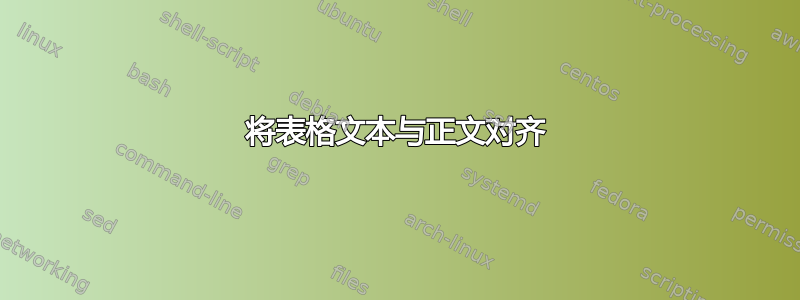
我正在尝试将表格中的文本与正文对齐:
\documentclass{article}
\usepackage[utf8]{inputenc}
\begin{document}
Lorum impsum
D \\
%not the actual forced alignment
\hskip-0.1cm\begin{tabular}{p{4cm}p{7cm}}
Dynamic & is not static \\ \\
Static & is not dynamic
\end{tabular}
\end{document}
有没有办法将主体的 D 与表格的动态对齐,而无需使用一些带有硬编码值的粗暴的 \hskip 进行强制对齐?



