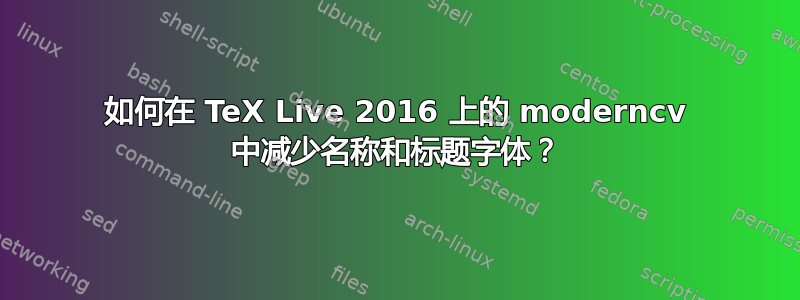
一个所以回答建议通过替换 38/40 来减小 namefont 和 titlefont 的大小。
\renewcommand*{\namefont}{\fontsize{38}{40}\mdseries\upshape}
\renewcommand*{\titlefont}{\fontsize{38}{40}\mdseries\upshape}
一篇关于latex-community.org建议通过替换来破解 moderncvstylebanking.sty\huge是实现此目的的方法。
\renewcommand*{\namefont}{\huge\bfseries\upshape}
\renewcommand*{\titlefont}{\huge\mdseries\upshape}
Moderncv 已重组,第二个选项不再适用。第一个选项(在以下 MWE 中使用)不起作用。如何在 TeX Live 2016 上的 moderncv 中减少名称和标题字体?
\documentclass{moderncv}
\usepackage{lipsum}
% https://tex.stackexchange.com/a/128054/9549
\renewcommand*{\namefont}{\fontsize{14}{18}\mdseries\upshape}
\renewcommand*{\titlefont}{\fontsize{14}{18}\mdseries\upshape}
\moderncvstyle{banking}
\name{First}{Last}
\title{Resumé Title}
\begin{document}
\recipient{Bob Inc.}{Bob}
\opening{Dear Bob,}
\closing{Yours truly,}
\makelettertitle
\lipsum[1]
\makeletterclosing
\end{document}
答案1
还\moderncvstyle{banking}设置了这些字体。因此,之后更改字体即可。
\moderncvstyle{banking}
\renewcommand*{\namefont}{\fontsize{14}{18}\mdseries\upshape}
\renewcommand*{\titlefont}{\fontsize{14}{18}\mdseries\upshape}


