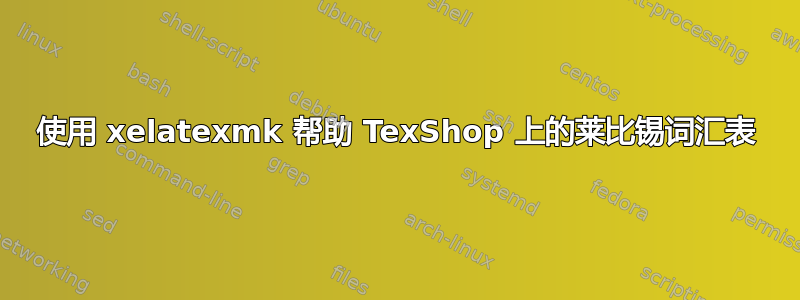
我无法leipzig打印词汇表(包含软件包)。我在 Mac 上使用 TeXShop 和xelatexmk。
MWE 使用leipzig手册中的样式:
% !TEX TS-program = xelatexmk
\documentclass{report}
\usepackage[nomain,section=chapter]{glossaries}%
\usepackage{glossary-inline}%
\newglossarystyle{mysuper}{%
\glossarystyle{super}% based on super
\renewenvironment{theglossary}%
{\tablehead{}\tabletail{}%
\begin{supertabular}{@{}lp{\glsdescwidth}}}%
{\end{supertabular}}%
\renewcommand*{\glossaryheader}{}%
\renewcommand*{\glsgroupheading}[1]{}%
\renewcommand*{\glossaryentryfield}[5]{%
\glsentryitem{##1}\glstarget{##1}{##2}
& \makefirstuc{##3}\glspostdescription{}\\}%
\renewcommand*{\glossarysubentryfield}[6]{%
&
\glssubentryitem{##2}%
\glstarget{##2}{\strut}\makefirstuc{##4}\glspostdescription{}\\}%
\renewcommand*{\glsgroupskip}{}%
}%
\usepackage{leipzig}%
\makeglossaries
\glsdisablehyper
\begin{document}
\printglossary[style=mysuper,type=\leipzigtype]
Testing Leipzig {\Aarg} {\Pst} {\Det}
\end{document}
我已按照说明操作这里并进行编辑~/Library/TeXShop/bin/latexmkrcedit,添加答案中的行 这里:
add_cus_dep('glo', 'gls', 0, 'run_makeglossaries');
add_cus_dep('acn', 'acr', 0, 'run_makeglossaries');
sub run_makeglossaries {
if ( $silent ) {
system "makeglossaries -q '$_[0]'";
}
else {
system "makeglossaries '$_[0]'";
};
}
但是,它仍然没有显示词汇表,所以我认为我做错了什么。任何帮助都非常感谢。
编辑: 我已将上述几行添加到两者中~/Library/TeXShop/bin/latexmkrcedit,但没有成功。我确实收到了有关无文件和已弃用命令的~/.latexmkrc警告。 testfile.lzs\glossarystyle
答案1
您的文档的词汇表类型为 leipzig,其词汇表文件为lzs和lzo。因此您需要相应的自定义依赖项。在latexmkrc文件(您的情况为~/Library/TeXShop/bin/latexmkrcedit)中添加以下行
add_cus_dep('lzo', 'lzs', 0, 'run_makeglossaries');


