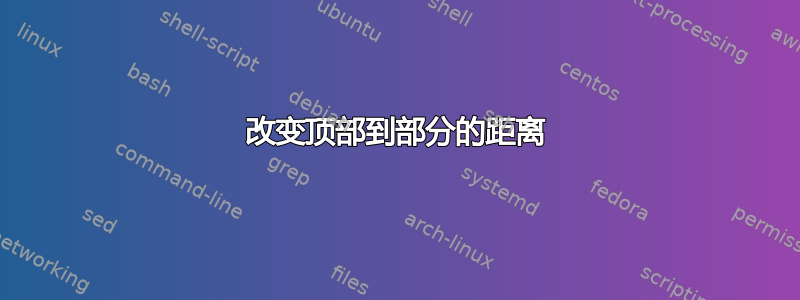
如何将页面顶部到部分标题的距离更改为特定距离。不知何故它离顶部太远了,我想解决这个问题。
非常感谢!
\documentclass{article}
\usepackage{verbatim}
\usepackage{float}% If comment this, figure moves to Page 2
\usepackage{graphicx}
\usepackage{titling}
\usepackage{hyperref}
\hypersetup{
colorlinks,
citecolor=black,
filecolor=black,
linkcolor=black,
urlcolor=black
}
%\date{\today}
\usepackage[numbered,framed]{matlab-prettifier}
\lstset{style = Matlab-editor}
\pretitle{%
\begin{center}
\LARGE
\includegraphics[width=6cm,height=2cm]{ABC}\\[\bigskipamount]
}
\posttitle{\end{center}}
\begin{document}
\title{PEWPEW \textcopyright \\ ABC}
\author{MAX\\
\texttt{MUSTERMANN}
\and
MAX\\
\texttt{MUSTERFRAU}
}
\date{\today}
\maketitle
\tableofcontents
\newpage
\section{ABC}[h]
\verbatiminput{ABC.txt}
\section{ABC2}
\verbatiminput{ABC2.txt}
\section{ABC3}
\verbatiminput{ABC3.txt}
\newpage
\section{Something else}
\begin{figure}[H]
\centering
\includegraphics[scale=0.325]{Plot1}
\caption{WEIRDSTUFF}
\end{figure}
\begin{figure}[H]
\centering
\includegraphics[scale=0.325]{Plot2}
\caption{CENSORED}
\end{figure}
\section{PLOTS}
\begin{figure}[H]
\centering
\includegraphics[scale=0.4]{something}
\caption{PLOTS}
\end{figure}
\begin{figure}[H]
\centering
\includegraphics[scale=0.4]{somethingtoo}
\caption{Curves}
\end{figure}
\newpage
\section{Output Variables}
\verbatiminput{mfile.txt}
\end{document}



