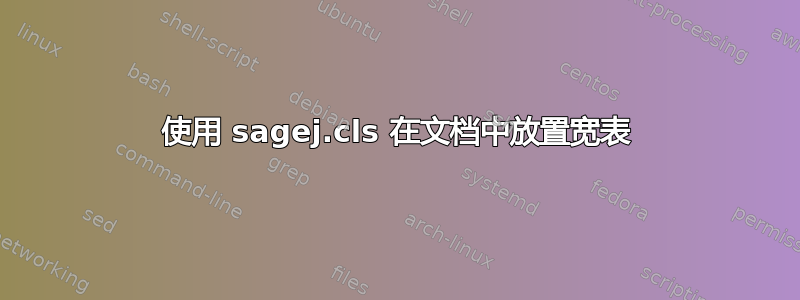
我非常绝望,无法使用 Sagepub 提供的文档类将表格放置在双列文档中的我想要的位置(https://uk.sagepub.com/sites/default/files/sage_latex_template_0.zip)。
我想在文档中的某个位置放置一个水平居中的宽表。当我使用带有选项 [H] 的 float 包时,表格就消失了。
非常感谢您的帮助。
\documentclass[Afour,sageh,times]{sagej}
\usepackage{moreverb,url}
\usepackage[colorlinks,bookmarksopen,bookmarksnumbered,citecolor=red,urlcolor=red]{hyperref}
\newcommand\BibTeX{{\rmfamily B\kern-.05em \textsc{i\kern-.025em b}\kern-.08em
T\kern-.1667em\lower.7ex\hbox{E}\kern-.125emX}}
\def\volumeyear{2015}
\usepackage{longtable}
\usepackage{float}
\usepackage[flushleft]{threeparttable}
\begin{document}
\runninghead{Smith and Wittkopf}
\title{A demonstration of the \LaTeXe\ class file for
\itshape{SAGE Publications}}
\author{Alistair Smith\affilnum{1} and Hendrik Wittkopf\affilnum{2}}
\affiliation{\affilnum{1}Sunrise Setting Ltd, UK\\
\affilnum{2}SAGE Publications Ltd, UK}
\corrauth{Alistair Smith, Sunrise Setting Ltd
Torbay Innovation Centre,
Vantage Point, Long Road,
Paignton, Devon,
TQ4~7EJ, UK.}
\email{[email protected]}
\begin{abstract}
This paper describes the use of the \LaTeXe\
\textsf{\journalclass} class file for setting papers to be
submitted to a \textit{SAGE Publications} journal.
The template can be downloaded \href{http://www.uk.sagepub.com/repository/binaries/SAGE LaTeX template.zip}{here}.
\end{abstract}
\keywords{Class file, \LaTeXe, \textit{SAGE Publications}}
\maketitle
\section{Introduction}
I want the table to appear here.
\begin{table*}[H]
\centering
\begin{tabular*}{\textwidth}{@{\extracolsep{\stretch{1}}}*{7}{r}@{}}
\toprule
& $z_{6}$ & $z_{8}$ & $z_{9}$ & $z_{11}$ & $z_{13}$ & $z_{14}$ \\
\midrule
fileA & 0.00 & 0.00 & 0.00 & 0.08 & 0.79 & 0.08 \\
fileB & 0.01 & 0.00 & 0.13 & 0.00 & 0.84 & 0.00 \\
fileC & 0.00 & 0.39 & 0.02 & 0.49 & 0.00 & 0.00 \\
fileD & 0.75 & 0.08 & 0.00 & 0.00 & 0.00 & 0.00 \\
\bottomrule
\end{tabular*}
\caption{tabular*}
\end{table*}
Many authors submitting to research journals use \LaTeXe\ to
prepare their papers. This paper describes the
\textsf{\journalclass} class file which can be used to convert
articles produced with other \LaTeXe\ class files into the correct
form for submission to \textit{SAGE Publications}.
\end{document}
答案1
正如@Zarko 所说,这是\twocolumn文档中页面范围浮动的一般限制。但是,在这种非常特殊的情况下,表格位于论文的最开头,您可以通过将整个一列内容作为命令的可选参数包含在内,将表格放在所需的位置\twocolumn。
\twocolumn[%
\maketitle
\section{Introduction}
\noindent
\begin{tabular*}{\textwidth}{@{\extracolsep{\stretch{1}}}*{7}{r}@{}}
\toprule
& $z_{6}$ & $z_{8}$ & $z_{9}$ & $z_{11}$ & $z_{13}$ & $z_{14}$ \\
\midrule
fileA & 0.00 & 0.00 & 0.00 & 0.08 & 0.79 & 0.08 \\
fileB & 0.01 & 0.00 & 0.13 & 0.00 & 0.84 & 0.00 \\
fileC & 0.00 & 0.39 & 0.02 & 0.49 & 0.00 & 0.00 \\
fileD & 0.75 & 0.08 & 0.00 & 0.00 & 0.00 & 0.00 \\
\bottomrule
\end{tabular*}
\captionsetup{type=table}
\caption{tabular*}
]
\caption此处在环境之外使用该命令table需要caption包,但该文件已经加载了该.cls包。


