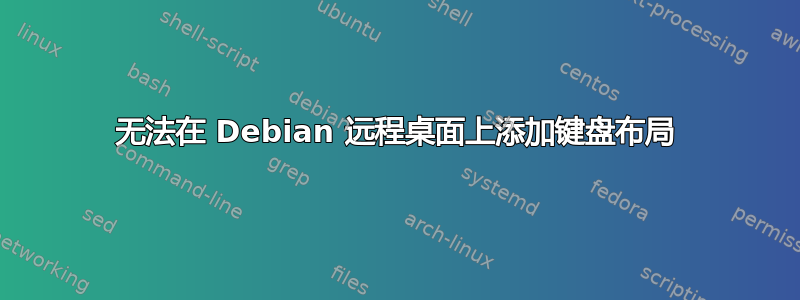
我想在 Debian 远程桌面(与 Xvnc 连接)上启用俄语键盘布局。根据需要dpkg-reconfigure keyboard-configuration更改:/etc/default/keyboard
# KEYBOARD CONFIGURATION FILE
# Consult the keyboard(5) manual page.
XKBMODEL="pc105"
XKBLAYOUT="us,ru"
XKBVARIANT=","
XKBOPTIONS="grp:ctrl_shift_toggle,grp:switch,grp_led:scroll"
BACKSPACE="guess"
然后
aromanov@ws:~/IdeaProjects/scalan$ sudo service keyboard-setup restart
[ ok ] Setting preliminary keymap...done.
aromanov@ws:~/IdeaProjects/scalan$ sudo udevadm trigger --subsystem-match=input --action=change # produces no output
新布局不会显示System Settings > Keyboard > Layout settings并且Ctrl+Shift不起作用。我还尝试直接从终端设置它:
aromanov@ws:~/IdeaProjects/scalan$ setxkbmap ru
XKB extension not present on :2
不幸的是,谷歌搜索没有给出任何有用的信息。我可以修复这个问题吗(例如通过传递一些参数Xvnc或更改~/.vnc/xstartup)?


