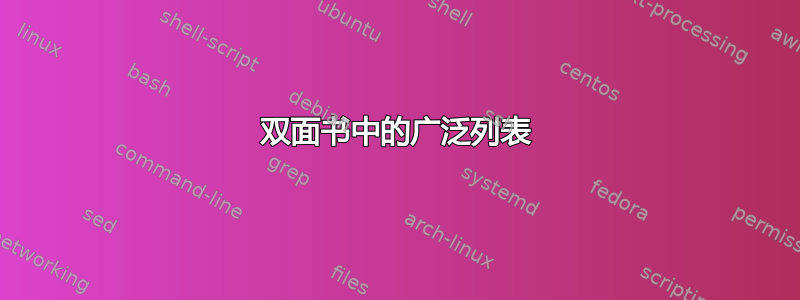
在此 MWE 上,我尝试通过设置使列表环境大于文本宽度linewidth = \textwidth+\marginparsep+\marginparwidth。但是,结果不是我想要的。在第 2 页上,列表环境应从左边距开始。
\documentclass[a4paper, 12pt, twoside]{book}
\usepackage[includeall]{geometry}
\usepackage{sourcecodepro}
\usepackage{listings}
\usepackage{calc}
\newlength\lstlen
\setlength{\lstlen}{\textwidth+\marginparsep+\marginparwidth}
\lstset{%
basicstyle = \ttfamily\small,
language = c,
columns = fullflexible,
flexiblecolumns = false,
emptylines = *1,
tabsize = 4,
breaklines = true,
showstringspaces = false,
linewidth = \lstlen,
frame = single,
}
\usepackage{lipsum}
\begin{document}
\lipsum[1-4]
\begin{lstlisting}
#include <stdio.h>
#include <stdlib.h>
#include <stdint.h>
#include <string.h>
#include <math.h>
#include <cairo.h>
#ifndef M_PI
#define M_PI 3.1415927
#endif
#define GR(X,Y) (d[(*s)*(Y)+bpp*(X)+((2)%bpp)])
#define GG(X,Y) (d[(*s)*(Y)+bpp*(X)+((1)%bpp)])
#define GB(X,Y) (d[(*s)*(Y)+bpp*(X)+((0)%bpp)])
#define SR(X,Y) (ht[4*tw*((Y)%th)+4*((X)%tw)+2])
#define SG(X,Y) (ht[4*tw*((Y)%th)+4*((X)%tw)+1])
#define SB(X,Y) (ht[4*tw*((Y)%th)+4*((X)%tw)+0])
#define RAD(A) (M_PI*((double)(A))/180.0)
uint8_t *houghtransform(uint8_t *d, int *w, int *h, int *s, int bpp)
{
int rho, theta, y, x, W = *w, H = *h;
int th = sqrt(W*W + H*H)/2.0;
int tw = 360;
uint8_t *ht = malloc(th*tw*4);
memset(ht, 0, 4*th*tw); // black bg
for(rho = 0; rho < th; rho++)
{
for(theta = 0; theta < tw/*720*/; theta++)
{
double C = cos(RAD(theta));
double S = sin(RAD(theta));
uint32_t totalred = 0;
uint32_t totalgreen = 0;
uint32_t totalblue = 0;
uint32_t totalpix = 0;
if ( theta < 45 || (theta > 135 && theta < 225) || theta > 315) {
for(y = 0; y < H; y++) {
double dx = W/2.0 + (rho - (H/2.0-y)*S)/C;
if ( dx < 0 || dx >= W ) continue;
x = floor(dx+.5);
if (x == W) continue;
totalpix++;
totalred += GR(x, y);
totalgreen += GG(x, y);
totalblue += GB(x, y);
}
} else {
for(x = 0; x < W; x++) {
double dy = H/2.0 - (rho - (x - W/2.0)*C)/S;
if ( dy < 0 || dy >= H ) continue;
y = floor(dy+.5);
if (y == H) continue;
totalpix++;
totalred += GR(x, y);
totalgreen += GG(x, y);
totalblue += GB(x, y);
}
}
if ( totalpix > 0 ) {
double dp = totalpix;
SR(theta, rho) = (int)(totalred/dp) &0xff;
SG(theta, rho) = (int)(totalgreen/dp) &0xff;
SB(theta, rho) = (int)(totalblue/dp) &0xff;
}
}
}
*h = th; // sqrt(W*W+H*H)/2
*w = tw; // 360
*s = 4*tw;
return ht;
}
int main(int argc, char **argv)
{
cairo_surface_t *inputimg = NULL;
cairo_surface_t *houghimg = NULL;
uint8_t *houghdata = NULL, *inputdata = NULL;
int w, h, s, bpp;
if ( argc < 3 ) return EXIT_FAILURE;
inputimg = cairo_image_surface_create_from_png(argv[1]);
w = cairo_image_surface_get_width(inputimg);
h = cairo_image_surface_get_height(inputimg);
s = cairo_image_surface_get_stride(inputimg);
bpp = cairo_image_surface_get_format(inputimg);
switch(bpp)
{
case CAIRO_FORMAT_ARGB32: bpp = 4; break;
case CAIRO_FORMAT_RGB24: bpp = 3; break;
case CAIRO_FORMAT_A8: bpp = 1; break;
default:
fprintf(stderr, "unsupported\n");
goto destroy;
}
inputdata = cairo_image_surface_get_data(inputimg);
houghdata = houghtransform(inputdata, &w, &h, &s, bpp);
printf("w=%d, h=%d\n", w, h);
houghimg = cairo_image_surface_create_for_data(houghdata,
CAIRO_FORMAT_RGB24,
w, h, s);
cairo_surface_write_to_png(houghimg, argv[2]);
destroy:
if (inputimg != NULL) cairo_surface_destroy(inputimg);
if (houghimg != NULL) cairo_surface_destroy(houghimg);
return EXIT_SUCCESS;
}
\end{lstlisting}
\end{document}
答案1
这里的问题是,整个列表的排版左边距与文本的其余部分相同。要获得所需的内容,必须在 TeX 分页算法之外进行分页,然后在偶数页上将其排版移到左侧(进入 marginpar 区域),然后再放到页面上。这可以通过软件包实现framed,通过将分页的片段放在一种虚拟“框架”中,使其在页面上正确定位,即在奇数页上向右突出,在偶数页上向左突出。
这是一个解决方案,定义一个widelst环境。
\documentclass[a4paper, 12pt, twoside]{book}
\usepackage[includeall]{geometry}
\usepackage{sourcecodepro}
\usepackage{listings}
\usepackage{calc}
\newlength\lstlen
\setlength{\lstlen}{\textwidth+\marginparsep+\marginparwidth}
\usepackage{framed}
\newenvironment{widelst}
{\def\FrameCommand##1{%
\ifodd\value{page}\makebox[\textwidth][l]{##1}\else\makebox[\textwidth][r]{##1}\fi}%
\MakeFramed{\FrameRestore}}
{\endMakeFramed}
\lstset{%
basicstyle = \ttfamily\small,
language = c,
columns = fullflexible,
flexiblecolumns = false,
emptylines = *1,
tabsize = 4,
breaklines = true,
showstringspaces = false,
linewidth = \lstlen,
frame = single,
}
\usepackage{lipsum}
\begin{document}
\lipsum[1-4]
\begin{widelst}
\begin{lstlisting}
#include <stdio.h>
#include <stdlib.h>
#include <stdint.h>
#include <string.h>
#include <math.h>
#include <cairo.h>
#ifndef M_PI
#define M_PI 3.1415927
#endif
#define GR(X,Y) (d[(*s)*(Y)+bpp*(X)+((2)%bpp)])
#define GG(X,Y) (d[(*s)*(Y)+bpp*(X)+((1)%bpp)])
#define GB(X,Y) (d[(*s)*(Y)+bpp*(X)+((0)%bpp)])
#define SR(X,Y) (ht[4*tw*((Y)%th)+4*((X)%tw)+2])
#define SG(X,Y) (ht[4*tw*((Y)%th)+4*((X)%tw)+1])
#define SB(X,Y) (ht[4*tw*((Y)%th)+4*((X)%tw)+0])
#define RAD(A) (M_PI*((double)(A))/180.0)
uint8_t *houghtransform(uint8_t *d, int *w, int *h, int *s, int bpp)
{
int rho, theta, y, x, W = *w, H = *h;
int th = sqrt(W*W + H*H)/2.0;
int tw = 360;
uint8_t *ht = malloc(th*tw*4);
memset(ht, 0, 4*th*tw); // black bg
for(rho = 0; rho < th; rho++)
{
for(theta = 0; theta < tw/*720*/; theta++)
{
double C = cos(RAD(theta));
double S = sin(RAD(theta));
uint32_t totalred = 0;
uint32_t totalgreen = 0;
uint32_t totalblue = 0;
uint32_t totalpix = 0;
if ( theta < 45 || (theta > 135 && theta < 225) || theta > 315) {
for(y = 0; y < H; y++) {
double dx = W/2.0 + (rho - (H/2.0-y)*S)/C;
if ( dx < 0 || dx >= W ) continue;
x = floor(dx+.5);
if (x == W) continue;
totalpix++;
totalred += GR(x, y);
totalgreen += GG(x, y);
totalblue += GB(x, y);
}
} else {
for(x = 0; x < W; x++) {
double dy = H/2.0 - (rho - (x - W/2.0)*C)/S;
if ( dy < 0 || dy >= H ) continue;
y = floor(dy+.5);
if (y == H) continue;
totalpix++;
totalred += GR(x, y);
totalgreen += GG(x, y);
totalblue += GB(x, y);
}
}
if ( totalpix > 0 ) {
double dp = totalpix;
SR(theta, rho) = (int)(totalred/dp) &0xff;
SG(theta, rho) = (int)(totalgreen/dp) &0xff;
SB(theta, rho) = (int)(totalblue/dp) &0xff;
}
}
}
*h = th; // sqrt(W*W+H*H)/2
*w = tw; // 360
*s = 4*tw;
return ht;
}
int main(int argc, char **argv)
{
cairo_surface_t *inputimg = NULL;
cairo_surface_t *houghimg = NULL;
uint8_t *houghdata = NULL, *inputdata = NULL;
int w, h, s, bpp;
if ( argc < 3 ) return EXIT_FAILURE;
inputimg = cairo_image_surface_create_from_png(argv[1]);
w = cairo_image_surface_get_width(inputimg);
h = cairo_image_surface_get_height(inputimg);
s = cairo_image_surface_get_stride(inputimg);
bpp = cairo_image_surface_get_format(inputimg);
switch(bpp)
{
case CAIRO_FORMAT_ARGB32: bpp = 4; break;
case CAIRO_FORMAT_RGB24: bpp = 3; break;
case CAIRO_FORMAT_A8: bpp = 1; break;
default:
fprintf(stderr, "unsupported\n");
goto destroy;
}
inputdata = cairo_image_surface_get_data(inputimg);
houghdata = houghtransform(inputdata, &w, &h, &s, bpp);
printf("w=%d, h=%d\n", w, h);
houghimg = cairo_image_surface_create_for_data(houghdata,
CAIRO_FORMAT_RGB24,
w, h, s);
cairo_surface_write_to_png(houghimg, argv[2]);
destroy:
if (inputimg != NULL) cairo_surface_destroy(inputimg);
if (houghimg != NULL) cairo_surface_destroy(houghimg);
return EXIT_SUCCESS;
}
\end{lstlisting}
\end{widelst}
\end{document}




