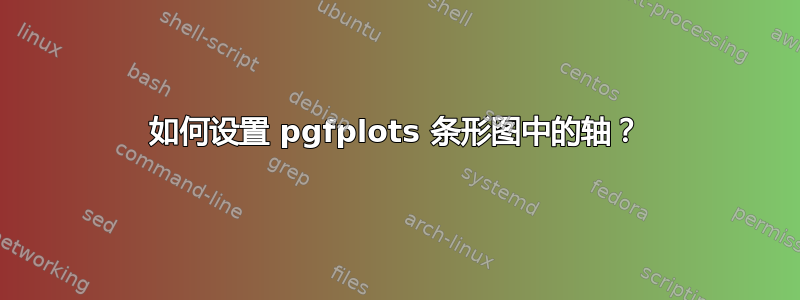
我正在尝试设置一个pgfplots条形图,使其看起来像我用 Powerpoint 制作的图表。有人能帮我吗?谢谢
\documentclass{article}
\usepackage{pgfplots} \pgfplotsset{width=7cm,compat=1.8}
\usepackage{graphicx}
\begin{document}
\begin{figure}
\centering
\begin{tikzpicture}
\begin{axis}
[ xbar, y axis line style = { opacity = 0 }, axis x line = none, tickwidth = 0pt, enlarge y limits = 0.2, enlarge x limits = 0.02, nodes near coords, symbolic y coords = {Tool cost, Material cost,Processing cost }, legend style={at={(0.5,-0.15)},
anchor=north,legend columns=-1},]
\addplot coordinates { (1.43 ,Processing cost) (0.01,Material cost) (43.69,Tool cost)};
\addplot coordinates { (2.43,Processing cost) (0.01,Material cost) (8.81,Tool cost)};
\legend{CNC machining, AM}
\end{axis}
\end{tikzpicture}
\caption[Cost per part comparison with CNC machined and AM inserts]{Cost per part comparison with CNC machined and AM inserts}
\label{fig:brass_piechart}
\end{figure}
\end{document}
此外,我在每个图形下画一条线,像这样
\decoRule{\widthof{\includegraphics[width=\textwidth]{CNCvsAM}}}
我该如何调整它以使用 7cm 的 pgfplot 宽度?
答案1
由于 所做的\decoRule只是画一条黑线,最简单的方法是将其作为 的一部分tikzpicture,例如添加
\draw [line width=0.4pt] ([yshift=-2pt]current bounding box.south west) -- (current bounding box.south east);
之后\end{axis}。根据您的喜好调整,或者如果不需要,则完全-2pt删除。[yshift=<value>]
对于其他部分,您只需对选项进行一些添加axis,请参阅下面代码中的注释。
\documentclass{article}
\usepackage{pgfplots}
\pgfplotsset{width=7cm,compat=1.8}
\usepackage{eurosym} % for euro symbol
\begin{document}
\begin{figure}
\centering
\begin{tikzpicture}
\begin{axis}
[
xbar,
y axis line style = { opacity = 0 },
xmajorgrids=true, % added
xticklabel={\geneuro\pgfmathprintnumber{\tick}}, % added
xlabel={Cost per part}, % added
tickwidth = 0pt,
enlarge y limits = 0.2,
enlarge x limits = 0.02,
nodes near coords style={/pgf/number format/.cd,fixed,precision=2}, % added
nodes near coords,
symbolic y coords = {Tool cost, Material cost,Processing cost },
legend style={
at={(0.5,-0.25)}, % modified
anchor=north,
legend columns=-1,
draw=none}
]
\addplot coordinates { (1.43 ,Processing cost) (0.01,Material cost) (43.69,Tool cost)};
\addplot coordinates { (2.43,Processing cost) (0.01,Material cost) (8.81,Tool cost)};
\legend{CNC machining, AM}
\end{axis}
\draw [line width=0.4pt] ([yshift=-2pt]current bounding box.south west) -- (current bounding box.south east);
\end{tikzpicture}
\caption[Cost per part comparison with CNC machined and AM inserts]{Cost per part comparison with CNC machined and AM inserts}
\label{fig:brass_piechart}
\end{figure}
\end{document}




