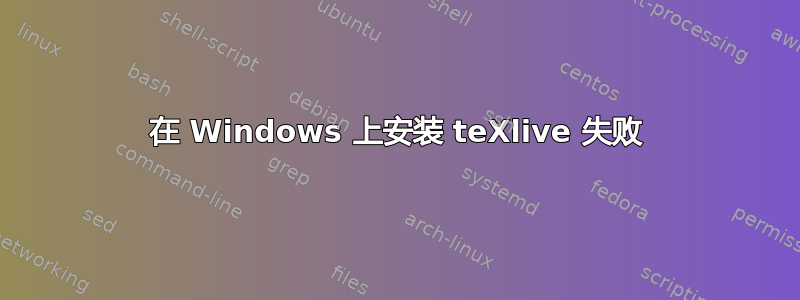
我尝试在运行 Windows 10 的笔记本电脑上安装 TeXlive。
Installing [3110/3342, time/total: 01:23:03/01:29:44]: udesoftec [618k]
Installing [3111/3342, time/total: 01:23:05/01:29:45]: uebungsblatt [226k]
Installing [3112/3342, time/total: 01:23:06/01:29:45]: uestcthesis [4168k]
Installing [3113/3342, time/total: 01:23:10/01:29:39]: uhc [3517k]
untar: untarring C:\Users\xxx\AppData\Local\Temp\mTonFCCsKX\3U9pWgDmDk\uhc.tar failed (in C:\texlive\2016\texmf-dist)
TLPDB::_install_package: untar failed
Installation failed.
Rerunning the installer will try to restart the installation.
Or you can restart by running the installer with:
install-tl-windows.bat --profile installation.profile [EXTRA-ARGS]
or
install-tl-advanced.bat --profile installation.profile [EXTRA-ARGS]
请提供帮助和解决方案。谢谢!
答案1
我曾经遇到过类似的问题,现在终于解决了。我现在做了不同的事情:
- 将安装程序存储在与安装相同的硬盘分区上。
- 运行
install-tl-advanced.bat而不是install-tl-windows.bat。
希望这对其他人有帮助。
答案2
请务必检查环境变量中是否存在其他 tar.exe 文件,我有一个来自 mingw 的文件导致了此问题。从路径中删除 mingw bin 文件夹(临时)解决了此问题。
答案3
停用微软的实时保护为我解决了这个问题。


