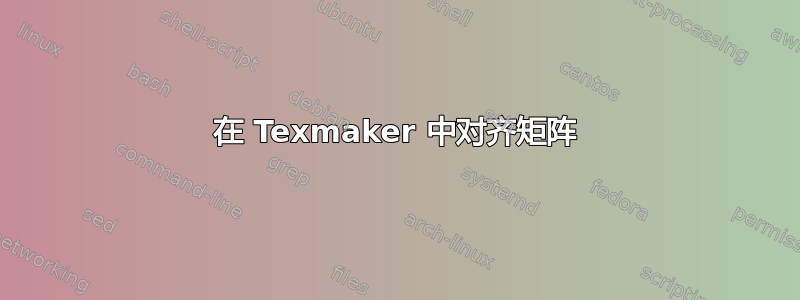
我是 LaTeX 的新手,我想知道如何使用 LaTeX 代码来实现这一点。
我尝试使用eqnarray获取数字,但出现错误。此外,我尝试对齐最后 3 个矩阵,但它们都居中并接连出现。
我的代码:
\[
\textbf{I=}\begin{pmatrix}
1&0&0&0 \\
0&1&0&0 \\
0&0&1&0 \\
0&0&0&1
\end{pmatrix}
\]
\[
\textbf{I=}\begin{bmatrix}
1&0&0&0 \\
0&1&0&0 \\
0&0&1&0 \\
0&0&0&1
\end{bmatrix}
\]
\[
\textbf{I=}\begin{Bmatrix}
1&0&0&0 \\
0&1&0&0 \\
0&0&1&0 \\
0&0&0&1
\end{Bmatrix}
\]
\[
\textbf{I=}\begin{vmatrix}
1&0&0&0 \\
0&1&0&0 \\
0&0&1&0 \\
0&0&0&1
\end{vmatrix}
\]
\[
\textbf{I=}\begin{Vmatrix}
1&0&0&0 \\
0&1&0&0 \\
0&0&1&0 \\
0&0&0&1
\end{Vmatrix}
\]
答案1
一般来说,您不应该有多个显示数学环境(如\[ ... \]或\begin{equation} .. \end{equation})接连出现。该amsmath包提供了几个用于多行显示数学的环境。在这种情况下,gather我认为您需要环境。
在第一个和第二个矩阵之后,我用 添加了换行符\\。在第三个和第四个矩阵之后,我用 添加了一些水平空间\qquad。
还要注意,你应该使用\mathbf{I}=..,而不是\textbf{I=}。使用后者,你会得到错误的间距=。
\documentclass{article}
\usepackage{amsmath}
\begin{document}
\begin{gather}
\mathbf{I}=\begin{pmatrix}
1&0&0&0 \\
0&1&0&0 \\
0&0&1&0 \\
0&0&0&1
\end{pmatrix}
\\
\mathbf{I}=\begin{bmatrix}
1&0&0&0 \\
0&1&0&0 \\
0&0&1&0 \\
0&0&0&1
\end{bmatrix}
\\
\mathbf{I}=\begin{Bmatrix}
1&0&0&0 \\
0&1&0&0 \\
0&0&1&0 \\
0&0&0&1
\end{Bmatrix},
\qquad
\mathbf{I}=\begin{vmatrix}
1&0&0&0 \\
0&1&0&0 \\
0&0&1&0 \\
0&0&0&1
\end{vmatrix},
\qquad
\mathbf{I}=\begin{Vmatrix}
1&0&0&0 \\
0&1&0&0 \\
0&0&1&0 \\
0&0&0&1
\end{Vmatrix}
\end{gather}
\end{document}
另一种可能性可能是使用align而不是,并在选定 之前gather添加,以水平对齐它们。&=
\documentclass{article}
\usepackage{amsmath}
\begin{document}
\begin{align}
\mathbf{I}&=\begin{pmatrix}
1&0&0&0 \\
0&1&0&0 \\
0&0&1&0 \\
0&0&0&1
\end{pmatrix}
\\
\mathbf{I}&=\begin{bmatrix}
1&0&0&0 \\
0&1&0&0 \\
0&0&1&0 \\
0&0&0&1
\end{bmatrix}
\\
\mathbf{I}=\begin{Bmatrix}
1&0&0&0 \\
0&1&0&0 \\
0&0&1&0 \\
0&0&0&1
\end{Bmatrix},
\qquad
\mathbf{I}&=\begin{vmatrix}
1&0&0&0 \\
0&1&0&0 \\
0&0&1&0 \\
0&0&0&1
\end{vmatrix},
\qquad
\mathbf{I}=\begin{Vmatrix}
1&0&0&0 \\
0&1&0&0 \\
0&0&1&0 \\
0&0&0&1
\end{Vmatrix}
\end{align}
\end{document}
答案2
以下有两段代码可以实现该功能:
\documentclass{article}
\usepackage{mathtools}
\usepackage{makecell}
\setcellgapes{2pt}
\begin{document}
\[ \makegapedcells \begin{matrix*}[l]
& \mathbf{I=}\begin{pmatrix} 1&0&0&0 \\ 0&1&0&0 \\ 0&0&1&0 \\ 0&0&0&1 \end{pmatrix}\\
& \mathbf{I=}\begin{bmatrix} 1&0&0&0 \\ 0&1&0&0 \\ 0&0&1&0 \\ 0&0&0&1 \end{bmatrix}\\
\mathbf{I=}\begin{Bmatrix} 1&0&0&0 \\ 0&1&0&0 \\ 0&0&1&0 \\ 0&0&0&1 \end{Bmatrix},
& \mathbf{I=}\:\begin{vmatrix}\, 1&0&0&0\, \\\, 0&1&0&0 \,\\\, 0&0&1&0\,\\ \,0&0&0&1 \,\end{vmatrix},
& \mathbf{I=}\begin{Vmatrix} 1&0&0&0 \\ 0&1&0&0 \\ 0&0&1&0 \\ 0&0&0&1 \end{Vmatrix}
\end{matrix*} \]
\begin{alignat}{3}
& & \mathbf{I=}& \begin{pmatrix} 1 & 0 & 0 & 0 \\ 0&1&0&0 \\ 0&0&1&0 \\ 0&0&0&1 \end{pmatrix}\\
& & \mathbf{I=}& \begin{bmatrix} 1 & 0 & 0 & 0 \\ 0&1&0&0 \\ 0&0&1&0 \\ 0&0&0&1 \end{bmatrix}\\
& \mathbf{I=}\begin{Bmatrix} 1&0&0&0 \\ 0&1&0&0 \\ 0&0&1&0 \\ 0&0&0&1 \end{Bmatrix},
&\quad \mathbf{I=}& \:\begin{vmatrix}\, 1&0&0&0\, \\\, 0&1&0&0 \,\\\, 0&0&1&0\,\\ \,0&0&0&1 \,\end{vmatrix},
& \quad \mathbf{I=}& \begin{Vmatrix} 1&0&0&0 \\ 0&1&0&0 \\ 0&0&1&0 \\ 0&0&0&1 \end{Vmatrix}
\end{alignat}
\end{document}
答案3
每个矩阵都应该是超矩阵的一个元素。请参阅此答案邮政。
您也可以这样做。放入\usepackage{amsmath}您的序言中,然后将其放入您的文档中:
\开始{对齐}
&& 第一个矩阵 && \\
&& 第二矩阵 && \\
第三矩阵, && 第四矩阵, && 第五矩阵
\结束{对齐}
每一行右边都会有方程编号。
您可以用自己的矩阵填充占位符。






