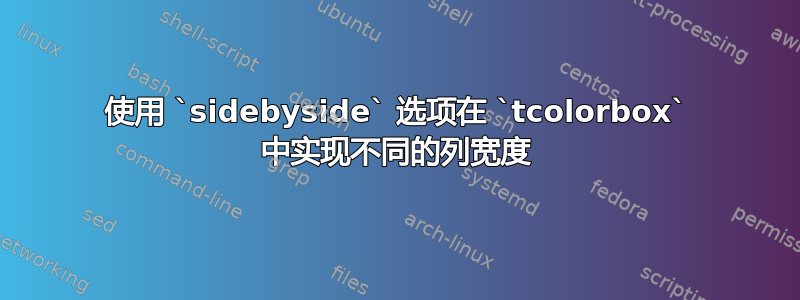
sidebyside环境中选项默认输出的tcolorbox是两列等边(参考 MWE),但需要的是产生两列不同宽度的差异,如何才能得到第一列为.7\textwidth,第二列为.3\textwidth?
\documentclass{article}
\usepackage{tcolorbox}
\begin{document}
\begin{tcolorbox}[sidebyside]
hello world hello world hello world
\tcblower
world
\end{tcolorbox}
\end{document}
答案1
根据@SalimBou的评论,我们可以使用现成的密钥righthand width。
\documentclass{article}
\usepackage{tcolorbox}
\begin{document}
\begin{tcolorbox}[sidebyside,righthand width=.3\textwidth]
hello world hello world hello world
\tcblower
world
\end{tcolorbox}
\end{document}


