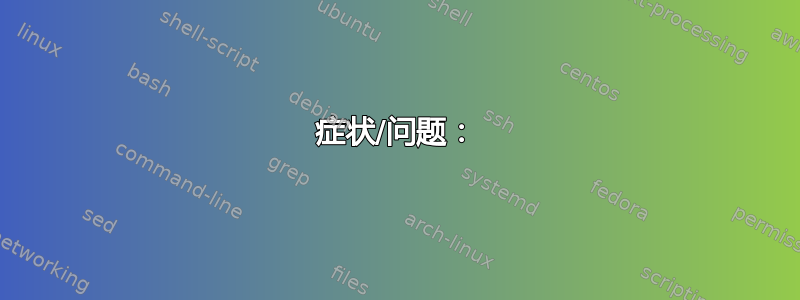
更新:我找到了一个临时的解决方法,但我仍然想找到一个更永久的解决方案。
解决方法:
- 我在取出笔记本电脑电池的情况下开始启动过程。如果我这样做,它会在正常的时间内启动到加密密码提示(我不是指用户登录屏幕),大约 5 秒(相对于 30 分钟以上)。
- 接下来,我必须重新连接电池,然后才能输入加密密码来解锁分区,否则它将无法启动其余的过程。 (它将出现命令提示符,我将不得不重新启动。)
因此,目前,除了每次启动笔记本电脑时都必须忍受上述情况之外,它工作得很好。
我的笔记本电脑已经使用了大约 6-7 年,电池也已经使用了 6-7 年。电池“充满电”时仅能保存大约 2% 的电量。那么,也许电池在初始启动过程中导致了错误?
更新2: 我能找到的唯一与这个问题相关的是这个论坛帖子: http://www.tomsguide.com/forum/49975-35-typing-keyboard-slow
用户运行的是windows,但是还是很相似的。似乎电池坏了在使用 Linux 的操作系统中表现不同。
原帖:
我将非常详细地提供我所知道的所有信息,如果我需要提供其他任何信息,请告诉我。
在过去的两天里,我一直在谷歌上搜索,但我找不到任何与此完全一样的问题的帮助论坛帖子,更不用说补救措施了。
症状/问题:
- 引导过程将需要正常的时间才能进入 grub 菜单。
- 然后,一旦选择了 Linux 发行版(任何发行版,请参阅下面的文本了解我尝试过的所有发行版),它就会加载一个黑屏,除了闪烁的下划线光标之外,其他都是空白的。
- 它在上面的屏幕上停留超过 30 分钟,完全没有变化。但在这个屏幕上绝对没有任何信息被打印出来。
- 接下来,它突然显示发行版启动屏幕,从此时开始,一切正常且正常时间运行。
硬件简短描述:
- 底部提供更详细的信息
- 网关笔记本电脑
- M系列
- 型号:M-7327u
- CPU:英特尔奔腾
- 内存:3GB
- 1 个 250 GB 硬盘
发行版:
全部显示相同的启动问题
- 我尝试从 USB 启动到实时会话的发行版:
- 鲁班图 14.04.1 amd64
- xubuntu 14.04.1 amd64
- ubuntu-mate 14.04.1 amd64
- ubuntu-mate 14.10 amd64
- Linux Mint 17.1 amd64
- Elementary OS Luna amd64 - 相同版本/iso 我首先用来设置原始(预发行)安装
Gparted - 现场
我安装的发行版(全部 64 位):
- ubuntu-伴侣 14.04.1
- Linux 薄荷 17.1
历史(问题开始之前):
我安装了 Windows 7 和 Elementary OS Luna duel。过去三个月效果很好。我决定删除 Windows 并从基本操作系统切换到更易于自定义的发行版。
另外,在我安装新发行版的前几天,elementary 在被暂停后开始需要很长时间才能恢复。不过,我启动时没有遇到任何问题。启动大约需要 1 分钟或更短时间。
到目前为止我已经尝试过的 - 事件顺序:
注意:从此时起,每次我尝试启动 Linux 发行版时,启动都会显示上述症状。
首先,我尝试在 Windows 7 上安装 ubuntu-mate 14.04.1。启动到实时会话大约需要 30 分钟,但我还是安装了。安装按预期进行,并且在正常时间内进行。启动进入新安装需要 30 分钟以上。我尝试重新启动以查看是否只是初始启动的问题,不是。第二次启动也花了30多分钟。
接下来,我尝试了此论坛中的这些提示(http://bit.ly/1yhcSEM),这些都没有帮助:
- 删除所有 USB 设备
- 在 BIOS 中禁用 USB 旧版(我没有尝试更新我的 BIOS,考虑到当前版本与原始基本安装配合得很好,我认为不值得冒险。)
接下来,我尝试启动以下发行版的实时会话,所有发行版都显示相同的启动问题:我尝试(所有 64 位)从 USB 启动到实时会话的发行版:
- 鲁班图 14.04.1
- xubuntu 14.04.1
- ubuntu-伴侣 14.04.1
- ubuntu-伴侣 14.10
- Linux 薄荷 17.1
- Elementary OS Luna - 相同版本/iso 我首先用来设置原始(预发行)安装。
接下来,我想我应该完全从头开始,因此,从实时会话(从 USB 启动)中,我使用以下命令将硬盘清零:
$ sudo dd if=/dev/zero of=/dev/sda bs=512然后使用 gparted 我给它一个新的 msdos 分区表(默认)
接下来,我通过 USB 启动的实时会话安装了 Linux Mint 17.1。现场会议也有同样的启动问题,耗时超过 30 分钟。
安装过程顺利,耗时正常。不到 30 分钟。重启后,再次启动新安装时显示相同的问题。我尝试重启,这次在 BIOS 菜单中关闭了 USB 传统功能。同样的启动问题。
接下来,我从 USB 启动 gparted live 操作系统。起初,它在合理的时间内正常启动,但在设置初始设置(键盘信息、语言等)后,当实际启动进入操作系统时,它也遇到了同样的问题。
在实时运行 gparted 时,我尝试了以下操作:
从终端我尝试在所有分区上使用 fsck $ sudo fsck /dev/sda 但它似乎没有做任何事情。它给出了以下输出: fsck from util-linux 2.25.1
7- 接下来,我尝试使用 bootchart。最终 bootchart gui 的数据过多,无法生成图像。其中一个日志文件大小为 68MB。如果有人可以推荐一种可以共享 bootchart tarball 或解压的文本文件的方法,我将共享它们。但是,它们太大了,我无法想象有人会想看它们。
扩展信息:
$ head -n1 /etc/issue
Linux Mint 17.1 Rebecca \n \l
$ df -h
Filesystem Size Used Avail Use% Mounted on
/dev/mapper/mint--vg-root 226G 4.6G 210G 3% /
none 4.0K 0 4.0K 0% /sys/fs/cgroup
udev 1.5G 4.0K 1.5G 1% /dev
tmpfs 294M 1.3M 293M 1% /run
none 5.0M 0 5.0M 0% /run/lock
none 1.5G 740K 1.5G 1% /run/shm
none 100M 16K 100M 1% /run/user
/dev/sda1 236M 46M 178M 21% /boot
/home/username/.Private 226G 4.6G 210G 3% /home/username
$ hwinfo
Architecture: x86_64
CPU op-mode(s): 32-bit, 64-bit
Byte Order: Little Endian
CPU(s): 2
On-line CPU(s) list: 0,1
Thread(s) per core: 1
Core(s) per socket: 2
Socket(s): 1
NUMA node(s): 1
Vendor ID: GenuineIntel
CPU family: 6
Model: 15
Stepping: 13
CPU MHz: 1000.000
BogoMIPS: 4322.50
L1d cache: 32K
L1i cache: 32K
L2 cache: 1024Kremidy
NUMA node0 CPU(s): 0,1
$ lsusb -tv
/: Bus 08.Port 1: Dev 1, Class=root_hub, Driver=uhci_hcd/2p, 12M
/: Bus 07.Port 1: Dev 1, Class=root_hub, Driver=uhci_hcd/2p, 12M
/: Bus 06.Port 1: Dev 1, Class=root_hub, Driver=uhci_hcd/2p, 12M
/: Bus 05.Port 1: Dev 1, Class=root_hub, Driver=uhci_hcd/2p, 12M
/: Bus 04.Port 1: Dev 1, Class=root_hub, Driver=uhci_hcd/2p, 12M
/: Bus 03.Port 1: Dev 1, Class=root_hub, Driver=uhci_hcd/2p, 12M
/: Bus 02.Port 1: Dev 1, Class=root_hub, Driver=ehci-pci/6p, 480M
/: Bus 01.Port 1: Dev 1, Class=root_hub, Driver=ehci-pci/6p, 480M
|__ Port 3: Dev 2, If 0, Class=Video, Driver=uvcvideo, 480M
|__ Port 3: Dev 2, If 1, Class=Video, Driver=uvcvideo, 480M
$ lspci -tv
-[0000:00]-+-00.0 Intel Corporation Mobile 4 Series Chipset Memory Controller Hub
+-02.0 Intel Corporation Mobile 4 Series Chipset Integrated Graphics Controller
+-02.1 Intel Corporation Mobile 4 Series Chipset Integrated Graphics Controller
+-1a.0 Intel Corporation 82801I (ICH9 Family) USB UHCI Controller #4
+-1a.1 Intel Corporation 82801I (ICH9 Family) USB UHCI Controller #5
+-1a.2 Intel Corporation 82801I (ICH9 Family) USB UHCI Controller #6
+-1a.7 Intel Corporation 82801I (ICH9 Family) USB2 EHCI Controller #2
+-1b.0 Intel Corporation 82801I (ICH9 Family) HD Audio Controller
+-1c.0-[02-03]----00.0 Qualcomm Atheros AR928X Wireless Network Adapter (PCI-Express)
+-1c.2-[04-05]--
+-1c.5-[06]----00.0 Marvell Technology Group Ltd. 88E8040 PCI-E Fast Ethernet Controller
+-1d.0 Intel Corporation 82801I (ICH9 Family) USB UHCI Controller #1
+-1d.1 Intel Corporation 82801I (ICH9 Family) USB UHCI Controller #2
+-1d.2 Intel Corporation 82801I (ICH9 Family) USB UHCI Controller #3
+-1d.7 Intel Corporation 82801I (ICH9 Family) USB2 EHCI Controller #1
+-1e.0-[07]--+-09.0 O2 Micro, Inc. Integrated MS/xD Controller
| \-09.2 O2 Micro, Inc. Integrated MMC/SD Controller
+-1f.0 Intel Corporation ICH9M LPC Interface Controller
+-1f.2 Intel Corporation 82801IBM/IEM (ICH9M/ICH9M-E) 4 port SATA Controller [AHCI mode]
\-1f.3 Intel Corporation 82801I (ICH9 Family) SMBus Controller
$ sudo fdisk -l
Disk /dev/sda: 250.1 GB, 250059350016 bytes
255 heads, 63 sectors/track, 30401 cylinders, total 488397168 sectors
Units = sectors of 1 * 512 = 512 bytes
Sector size (logical/physical): 512 bytes / 512 bytes
I/O size (minimum/optimal): 512 bytes / 512 bytes
Disk identifier: 0x0005ffe2
Device Boot Start phoenix securecore se End Blocks Id System
/dev/sda1 * 2048 499711 248832 83 Linux
/dev/sda2 501758 488396799 243947521 5 Extended
/dev/sda5 501760 488396799 243947520 83 Linux
Disk /dev/mapper/sdb5_crypt: 249.8 GB, 249800163328 bytes
255 heads, 63 sectors/track, 30369 cylinders, total 487890944 sectors
Units = sectors of 1 * 512 = 512 bytes
Sector size (logical/physical): 512 bytes / 512 bytes
I/O size (minimum/optimal): 512 bytes / 512 bytes
Disk identifier: 0x00000000
Disk /dev/mapper/sdb5_crypt doesn't contain a valid partition table
Disk /dev/mapper/mint--vg-root: 246.6 GB, 246646046720 bytes
255 heads, 63 sectors/track, 29986 cylinders, total 481730560 sectors
Units = sectors of 1 * 512 = 512 bytes
Sector size (logical/physical): 512 bytes / 512 bytes
I/O size (minimum/optimal): 512 bytes / 512 bytes
Disk identifier: 0x00000000
Disk /dev/mapper/mint--vg-root doesn't contain a valid partition table
Disk /dev/mapper/mint--vg-swap_1: 3149 MB, 3149922304 bytes
255 heads, 63 sectors/track, 382 cylinders, total 6152192 sectors
Units = sectors of 1 * 512 = 512 bytes
Sector size (logical/physical): 512 bytes / 512 bytes
I/O size (minimum/optimal): 512 bytes / 512 bytes
Disk identifier: 0x00000000
Disk /dev/mapper/mint--vg-swap_1 doesn't contain a valid partition table
$ sudo smartctl -a /dev/sda
smartctl 6.2 2013-07-26 r3841 [x86_64-linux-3.13.0-37-generic] (local build)
Copyright (C) 2002-13, Bruce Allen, Christian Franke, www.smartmontools.org
=== START OF INFORMATION SECTION ===
Model Family: Hitachi Travelstar 5K320
Device Model: Hitachi HTS543225L9A300
Serial Number: 090106FB2D06LJCBBH8C
LU WWN Device Id: 5 000cca 565c52b39
Firmware Version: FBEOC40C
User Capacity: 250,059,350,016 bytes [250 GB]
Sector Size: 512 bytes logical/physical
Rotation Rate: 5400 rpm
Device is: In smartctl database [for details use: -P show]
ATA Version is: ATA8-ACS T13/1699-D revision 3f
SATA Version is: SATA 2.6, 3.0 Gb/s
Local Time is: Thu Dec 4 03:29:55 2014 CST
SMART support is: Available - device has SMART capability.
SMART support is: Enabled
=== START OF READ SMART DATA SECTION ===
SMART overall-health self-assessment test result: PASSED
General SMART Values:
Offline data collection status: (0x00) Offline data collection activity
was never started.
Auto Offline Data Collection: Disabled.
Self-test execution status: ( 0) The previous self-test routine completed
without error or no self-test has ever
been run.
Total time to complete Offline
data collection: ( 645) seconds.
Offline data collection
capabilities: (0x5b) SMART execute Offline immediate.
Auto Offline data collection on/off support.
Suspend Offline collection upon new
command.
Offline surface scan supported.
Self-test supported.
No Conveyance Self-test supported.
Selective Self-test supported.
SMART capabilities: (0x0003) Saves SMART data before entering
power-saving mode.
Supports SMART auto save timer.
Error logging capability: (0x01) Error logging supported.
General Purpose Logging supported.
Short self-test routine
recommended polling time: ( 2) minutes.
Extended self-test routine
recommended polling time: ( 102) minutes.
SCT capabilities: (0x003d) SCT Status supported.
SCT Error Recovery Control supported.
SCT Feature Control supported.
SCT Data Table supported.
SMART Attributes Data Structure revision number: 16
Vendor Specific SMART Attributes with Thresholds:
ID# ATTRIBUTE_NAME FLAG VALUE WORST THRESH TYPE UPDATED WHEN_FAILED RAW_VALUE
1 Raw_Read_Error_Rate 0x000b 100 100 062 Pre-fail Always - 0
2 Throughput_Performance 0x0005 100 100 040 Pre-fail Offline - 0
3 Spin_Up_Time 0x0007 253 253 033 Pre-fail Always - 0
4 Start_Stop_Count 0x0012 099 099 000 Old_age Always - 2508
5 Reallocated_Sector_Ct 0x0033 100 100 005 Pre-fail Always - 0
7 Seek_Error_Rate 0x000b 100 100 067 Pre-fail Always - 0
8 Seek_Time_Performance 0x0005 100 100 040 Pre-fail Offline - 0
9 Power_On_Hours 0x0012 081 081 000 Old_age Always - 8368
10 Spin_Retry_Count 0x0013 100 100 060 Pre-fail Always - 0
12 Power_Cycle_Count 0x0032 099 099 000 Old_age Always - 2505
191 G-Sense_Error_Rate 0x000a 100 100 000 Old_age Always - 0
192 Power-Off_Retract_Count 0x0032 100 100 000 Old_age Always - 33
193 Load_Cycle_Count 0x0012 091 091 000 Old_age Always - 91605
194 Temperature_Celsius 0x0002 166 166 000 Old_age Always - 33 (Min/Max 7/50)
196 Reallocated_Event_Count 0x0032 100 100 000 Old_age Always - 0
197 Current_Pending_Sector 0x0022 100 100 000 Old_age Always - 0
198 Offline_Uncorrectable 0x0008 100 100 000 Old_age Offline - 0
199 UDMA_CRC_Error_Count 0x000a 200 200 000 Old_age Always - 0
223 Load_Retry_Count 0x000a 100 100 000 Old_age Always - 0
SMART Error Log Version: 1
ATA Error Count: 4
CR = Command Register [HEX]
FR = Features Register [HEX]
SC = Sector Count Register [HEX]
SN = Sector Number Register [HEX]
CL = Cylinder Low Register [HEX]
CH = Cylinder High Register [HEX]
DH = Device/Head Register [HEX]
DC = Device Command Register [HEX]
ER = Error register [HEX]
ST = Status register [HEX]
Powered_Up_Time is measured from power on, and printed as
DDd+hh:mm:SS.sss where DD=days, hh=hours, mm=minutes,
SS=sec, and sss=millisec. It "wraps" after 49.710 days.
Error 4 occurred at disk power-on lifetime: 3 hours (0 days + 3 hours)
When the command that caused the error occurred, the device was active or idle.
After command completion occurred, registers were:
ER ST SC SN CL CH DH
-- -- -- -- -- -- --
10 51 01 41 84 1c e0 Error: IDNF at LBA = 0x001c8441 = 1868865
Commands leading to the command that caused the error were:
CR FR SC SN CL CH DH DC Powered_Up_Time Command/Feature_Name
-- -- -- -- -- -- -- -- ---------------- --------------------
24 03 01 41 84 1c e0 00 00:06:44.400 READ SECTOR(S) EXT
25 03 01 41 84 1c e0 00 00:06:44.000 READ DMA EXT
ef 03 46 ff ff 00 e0 00 00:01:01.200 SET FEATURES [Set transfer mode]
ef 03 0c ff ff 00 e0 00 00:01:01.200 SET FEATURES [Set transfer mode]
c6 ff 10 ff ff 00 e0 00 00:01:01.200 SET MULTIPLE MODE
Error 3 occurred at disk power-on lifetime: 3 hours (0 days + 3 hours)
When the command that caused the error occurred, the device was active or idle.
After command completion occurred, registers were:
ER ST SC SN CL CH DH
-- -- -- -- -- -- --
10 51 01 41 84 1c e0 Error: IDNF 1 sectors at LBA = 0x001c8441 = 1868865
Commands leading to the command that caused the error were:
CR FR SC SN CL CH DH DC Powered_Up_Time Command/Feature_Name
-- -- -- -- -- -- -- -- ---------------- --------------------
25 03 01 41 84 1c e0 00 00:06:44.000 READ DMA EXT
ef 03 46 ff ff 00 e0 00 00:01:01.200 SET FEATURES [Set transfer mode]
ef 03 0c ff ff 00 e0 00 00:01:01.200 SET FEATURES [Set transfer mode]
c6 ff 10 ff ff 00 e0 00 00:01:01.200 SET MULTIPLE MODE
10 ff 50 2f e2 05 e0 00 00:01:01.100 RECALIBRATE [OBS-4]
Error 2 occurred at disk power-on lifetime: 3 hours (0 days + 3 hours)
When the command that caused the error occurred, the device was active or idle.
After command completion occurred, registers were:
ER ST SC SN CL CH DH
-- -- -- -- -- -- --
10 51 01 41 84 1c e0 Error: IDNF at LBA = 0x001c8441 = 1868865
Commands leading to the command that caused the error were:
CR FR SC SN CL CH DH DC Powered_Up_Time Command/Feature_Name
-- -- -- -- -- -- -- -- ---------------- --------------------
24 ff 01 41 84 1c e0 00 00:01:01.000 READ SECTOR(S) EXT
25 ff 01 41 84 1c e0 00 00:01:00.900 READ DMA EXT
25 ff 08 00 08 a0 e0 00 00:01:00.900 READ DMA EXT
25 ff 08 28 34 37 e0 00 00:01:00.900 READ DMA EXT
25 ff 51 d7 33 37 e0 00 00:01:00.800 READ DMA EXT
Error 1 occurred at disk power-on lifetime: 3 hours (0 days + 3 hours)
When the command that caused the error occurred, the device was active or idle.
After command completion occurred, registers were:
ER ST SC SN CL CH DH
-- -- -- -- -- -- --
10 51 01 41 84 1c e0 Error: IDNF 1 sectors at LBA = 0x001c8441 = 1868865
Commands leading to the command that caused the error were:
CR FR SC SN CL CH DH DC Powered_Up_Time Command/Feature_Name
-- -- -- -- -- -- -- -- ---------------- --------------------
25 ff 01 41 84 1c e0 00 00:01:00.900 READ DMA EXT
25 ff 08 00 08 a0 e0 00 00:01:00.900 READ DMA EXT
25 ff 08 28 34 37 e0 00 00:01:00.900 READ DMA EXT
25 ff 51 d7 33 37 e0 00 00:01:00.800 READ DMA EXT
25 ff 57 80 33 37 e0 00 00:01:00.800 READ DMA EXT
SMART Self-test log structure revision number 1
No self-tests have been logged. [To run self-tests, use: smartctl -t]
SMART Selective self-test log data structure revision number 1
SPAN MIN_LBA MAX_LBA CURRENT_TEST_STATUS
1 0 0 Not_testing
2 0 0 Not_testing
3 0 0 Not_testing
4 0 0 Not_testing
5 0 0 Not_testing
Selective self-test flags (0x0):
After scanning selected spans, do NOT read-scan remainder of disk.
If Selective self-test is pending on power-up, resume after 0 minute delay.
答案1
根据实验和一些信息,我能够找到:如果您遇到上述症状,并且您使用的是一台电池即将耗尽的旧笔记本电脑,那么基本上您的电池已经达到了对您的系统实际上有毒的程度。
我在 update1 中发布的解决方法可能适合您。但是,如果你有硬币,你应该直接更换电池。或者,如果您真的很富裕,只需购买一台新笔记本电脑并使用旧笔记本电脑作为学习/测试服务器,直到它最终报废。
有关参考/文档,请参阅该帖子。
答案2
当电池没电时,您的系统应该可以正常工作。必须更换电池听起来像是硬件问题。
无论如何,我在 Ubuntu 虚拟机中看到过类似的情况,其中选择了错误的帧缓冲区,这导致控制台更新非常非常慢。在这种情况下,请尝试添加vga16fb.modeset=0到你的内核启动选项。1
答案3
我认为开箱即用,只需在 eBay 或其他地方购买便宜的售后电池即可,真正的性能和容量并不重要,因为你现在没有。
无论如何,在一台 6-7 年的笔记本电脑上,任何其他组件都可能在新电池之前出现故障,您将享受到移动的与此同时,笔记本电脑的价值不只是一台便携的您实际拥有的电脑。
时间是无价的,伙计:)


