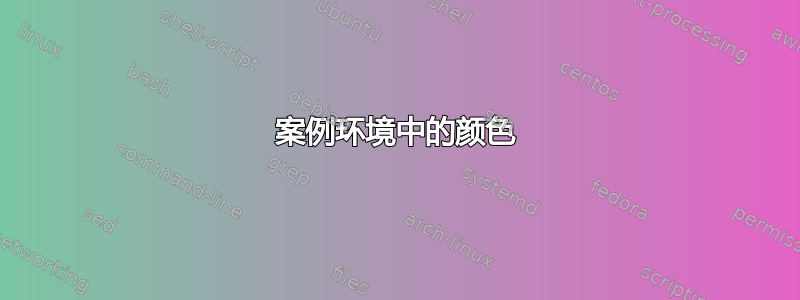
如何改变下面代码中 {(case) 的颜色?
\begin{equation}\label{48ch}
\begin{cases}
\sigma_1>0 \\
\sigma_2<0 \\
\end{cases}
\end{equation}
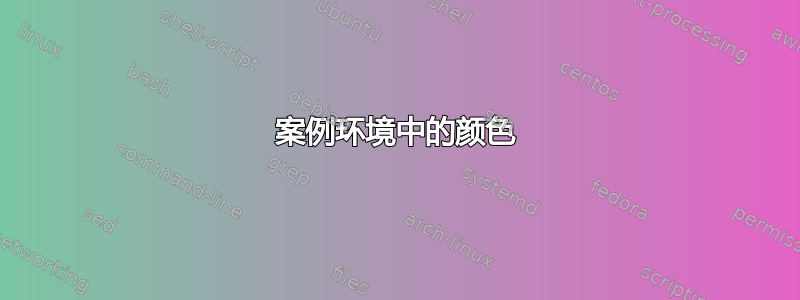
如何改变下面代码中 {(case) 的颜色?
\begin{equation}\label{48ch}
\begin{cases}
\sigma_1>0 \\
\sigma_2<0 \\
\end{cases}
\end{equation}