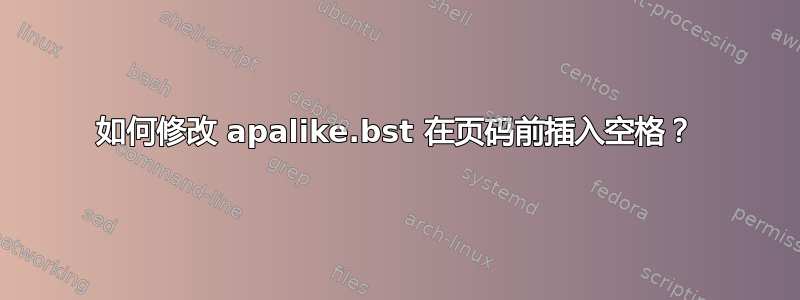
我必须更改 apalike.bst 的哪一部分才能在页码前插入空格?
我需要的是“12(4):194-201”,而不是“12(4):194-201”
答案1
创建 的副本apalike.bst,称为(比如说)qwerty-apalike.bst并修改该format.vol.num.pages函数:
FUNCTION {format.vol.num.pages}
{ volume field.or.null
number empty$
'skip$
{ "(" number * ")" * *
volume empty$
{ "there's a number but no volume in " cite$ * warning$ }
'skip$
if$
}
if$
pages empty$
'skip$
{ duplicate$ empty$
{ pop$ format.pages }
% { ":" * pages n.dashify * }% <-- commented out
{ ":~" * pages n.dashify * }% <-- added a 'non-breaking' space
if$
}
if$
}
然后使用修改后的.bst:
\RequirePackage{filecontents}
\begin{filecontents*}{\jobname.bib}
@Article{adams1986,
author = {Adams, Marilyn McCord},
title = {The Structure of {Ockham's} Moral Theory},
year = 1986,
volume = 46,
pages = {1--35},
journal = {Franciscan Studies},
}
\end{filecontents*}
\documentclass[12pt]{article}
\usepackage{apalike}
\bibliographystyle{qwerty-apalike}
\begin{document}
\cite{adams1986}
\bibliography{\jobname}
\end{document}


