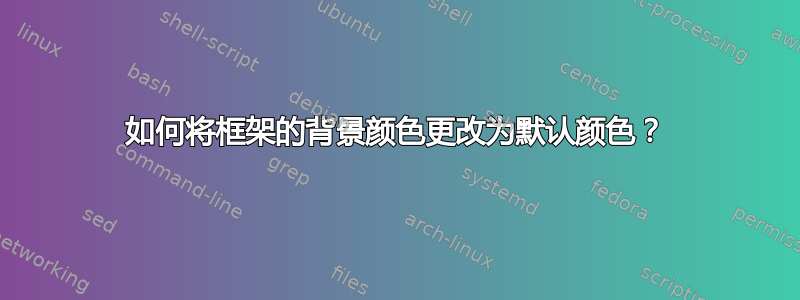
我将框架分成两列,一列包含文本,另一列包含图形。但是,这样做之后,框架的背景颜色发生了变化。我该如何解决?
\begin{frame}{Rotation-invariant code generation and row vector formation}
\begin{columns}[T]
\begin{column}{.5\textwidth}
\begin{block}{}
\begin{itemize}
\item The matching performance can be affected by rotation in the input samples
\item 512 column can be considered as 360 degree \cite{encode}
\item One column rotation is 360/512 = 0.703125
\item 8 column rotation: 8 $\times$ 0.703125 = 5.625
\item IrisCode of size 64 $\times$ 512, difficult to handle rows and column wise
\item Convert it into row vector
\end{itemize}
\end{block}
\end{column}
\begin{column}{.5\textwidth}
\begin{block}{}
\begin{figure}[!htp]
\centering
\includegraphics[width=0.90\textwidth]{Bilder/1.pdf}
\caption{Rotation in templates}
\end{figure}%
\end{block}
\end{column}
\end{columns}
\end{frame}
答案1
浅蓝色背景来自您放置内容的块。如果您不想要它,就不要使用块。
\documentclass{beamer}
\begin{document}
\begin{frame}{Rotation-invariant code generation and row vector formation}
\begin{columns}[T]
\begin{column}{.5\textwidth}
% \begin{block}{}
\begin{itemize}
\item The matching performance can be affected by rotation in the input samples
\item 512 column can be considered as 360 degree \cite{encode}
\item One column rotation is 360/512 = 0.703125
\item 8 column rotation: 8 $\times$ 0.703125 = 5.625
\item IrisCode of size 64 $\times$ 512, difficult to handle rows and column wise
\item Convert it into row vector
\end{itemize}
% \end{block}
\end{column}
\begin{column}{.5\textwidth}
% \begin{block}{}
\begin{figure}
\centering
\includegraphics[width=0.90\textwidth]{example-image}
\caption{Rotation in templates}
\end{figure}%
% \end{block}
\end{column}
\end{columns}
\end{frame}
\end{document}



