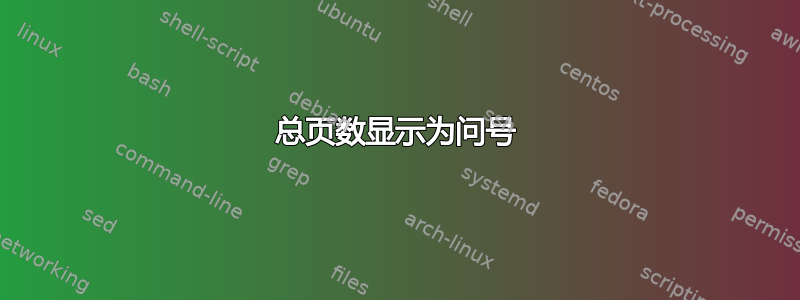
在我的文档中,我使用这个脚本:
%the template
\documentclass{llncs}
\usepackage{blindtext}
\usepackage{xpatch}
%for foot page numdering
\usepackage{fancyhdr}
\renewcommand{\headrulewidth}{0pt}
\fancyhf{}
\cfoot{\number\value{page} of \pageref{LastPage}}
\pagestyle{fancy}
\xpatchcmd{\maketitle}{\thispagestyle{empty}}{}{}{}
%end page numbering
\begin{document}
%\includepdf[pages={17-23}]{master_paper.pdf}
\title{Document Title}
\author{Name Here}
%\\Supervised by: Prof. Cas Cremers
\institute{Institution)\\
\email{[email protected]}}
\maketitle
\begin{abstract}
Abstract goes here..
\end{abstract}
\section Section Here
\end{document}
问题是,当我以 PDF 格式查看文档时,页面底部的页码显示不正确。显示为:1 of ??即它没有按预期显示总页数。
答案1
丢失\usepackage{lastpage}了,所以\pageref{LastPage}没有提供任何东西??
或者,我已展示了与页计数器关联的方法xassoccnt及其TotalDocumentCounter功能。这样做的好处是,即使在最终\pagenumbering{...}命令之后,总页数也不会受到影响,但LastPage会显示不同的值。
在这两种情况下,都需要编译两次!
\documentclass{llncs}
\usepackage{blindtext}
\usepackage{lastpage}
\usepackage{xpatch}
\usepackage{fancyhdr}
\usepackage{xassoccnt}
\NewTotalDocumentCounter{totalpages}
\DeclareAssociatedCounters{page}{totalpages}
%for foot page numdering
\renewcommand{\headrulewidth}{0pt}
\fancyhf{}
\cfoot{\number\value{page} of \TotalValue{totalpages} or with LastPage reference: \pageref{LastPage}}
\pagestyle{fancy}
\xpatchcmd{\maketitle}{\thispagestyle{empty}}{}{}{}
%end page numbering
\begin{document}
%\includepdf[pages={17-23}]{master_paper.pdf}
\title{Document Title}
\author{Name Here}
%\\Supervised by: Prof. Cas Cremers
\institute{Institution)\\
\email{[email protected]}}
\maketitle
\begin{abstract}
Abstract goes here..
\end{abstract}
\section Section Here
\blindtext[5]
\end{document}



