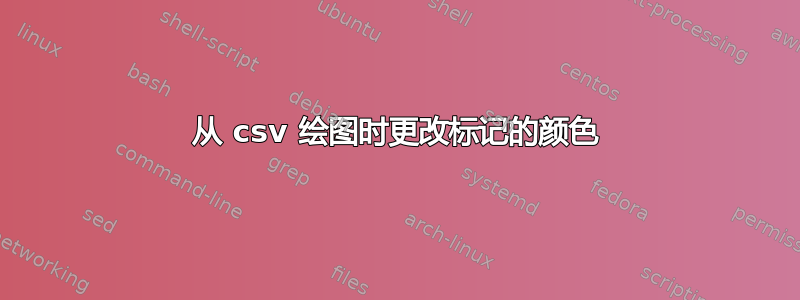
我有一个包含想要绘制的数据的 CSV 文件,我可以使用以下方法执行此操作:
\begin{tikzpicture}
\begin{axis}
\addplot table [x=n, y=fn, col sep=comma, only marks] {dataratio.csv};
\end{axis}
\end{tikzpicture}
这可以完成工作,但我的点是蓝色的,我该如何将它们变成黑色?只是添加color=black对我来说没有任何作用。
答案1
看看
\begin{tikzpicture}
\begin{axis}
\addplot[only marks, mark color=black] table [x=n, y=fn, col sep=comma] {dataratio.csv};
\end{axis}
\end{tikzpicture}
给出所需的结果。
答案2
这很可能是因为您在错误的位置添加了选项。正确的做法是,table在 的选项中使用所有非 选项\addplot,即only marks从table选项移至\addplot选项。
这已经可以给你期望的结果了,但是看一下代码中的注释,了解为什么会这样,以及如何正确地将颜色改为黑色以外的颜色或者默认颜色\addplot以外的颜色。cycle list\addplot+
% used PGFPlots v1.14
% just some dummy data to show the differences between the two methods
\begin{filecontents*}{dataratio.csv}
n,fn,fo
0,0,1
1,1,2
\end{filecontents*}
\documentclass[border=5pt]{standalone}
\usepackage{pgfplots}
\begin{document}
\begin{tikzpicture}
\begin{axis}
% because now an option is given to `\addplot` (and not `\addplot+` the default
% cycle list doesn't apply any more and the color black is used.
\addplot [
only marks,
] table [x=n,y=fn,col sep=comma] {dataratio.csv};
% *with* the `+' the default cycle list still is used and then you can change
% the marker color with `mark options'
\addplot+ [
only marks,
mark options={
% % will set both, the `draw' and the `fill' color
% black,
% or you can set them separately to whatever you like
draw=red,
fill=green,
},
] table [x=n,y=fo,col sep=comma] {dataratio.csv};
\end{axis}
\end{tikzpicture}
\end{document}



