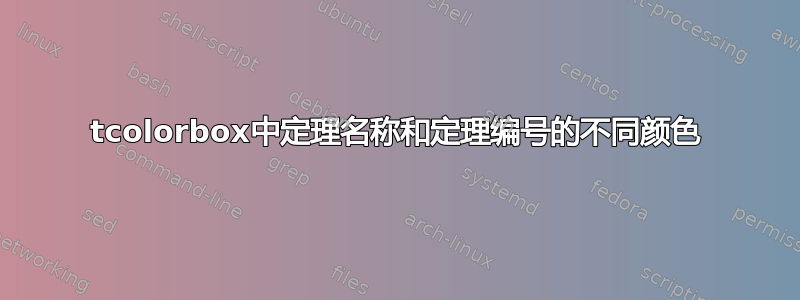
在以下 MWE 中,我们如何将定理标签更改为\textcolor{blue}{Theorem} \textcolor{magenta}{1}?
\documentclass{article}
\usepackage{xcolor}
\usepackage{tcolorbox}
\tcbuselibrary{theorems}
\newtcbtheorem{theorem}{Theorem}{fonttitle=\color{blue}}{}
\begin{document}
\begin{theorem}{}{}
How can we change color of theorem label to \textcolor{blue}{Theorem} \textcolor{magenta}{1} ?
\end{theorem}
\end{document}
答案1
定理标题的颜色由选项定义coltitle,但是,由于标题和定理编号都是自动设置的,因此必须更改底层的数字格式tcbcounter。
这可以通过 init 选项完成number freestyle={...}
由于此选项已扩展,因此必须使用以下方法防止定理定义处的代码扩展\noexpand。
有关方框编号的更多信息tcolorbox,请参阅手册第 5 节!
当然,标题背景也必须改变(使用 colbacktitle=...)否则标题很难阅读!
\documentclass{article}
\usepackage{xcolor}
\usepackage{tcolorbox}
\tcbuselibrary{theorems}
\newtcbtheorem[number freestyle={\noexpand\textcolor{magenta}{\noexpand\arabic{\tcbcounter}}}]{theorem}{Theorem}{fonttitle=\color{blue},coltitle=blue}{}
\begin{document}
\begin{theorem}{A nice theorem}{}
How can we change color of theorem label to \textcolor{blue}{Theorem} \textcolor{magenta}{1} ?
\end{theorem}
\end{document}



