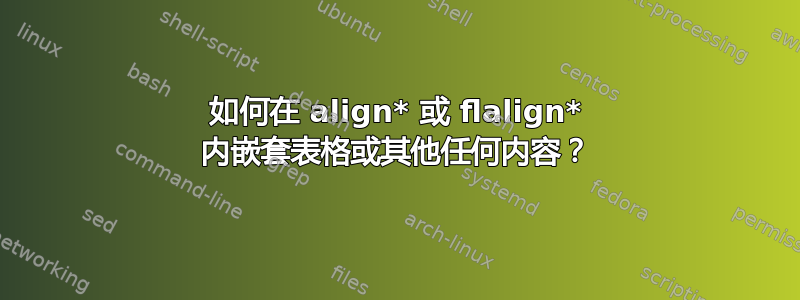
这是我第一次使用乳胶,基础知识并不难掌握,但如果我想做任何比默认格式的公式更多的事情,我需要花很长时间才能弄清楚它是如何工作的。
我现在要做的是输入我的作业。我希望问题编号垂直对齐到左侧,答案都是表格。因此,类似这样的内容:
23a) (table here)
b) (table here)
etc.
下面是我的代码片段,但我就是无法编译它。我收到多个“缺少$插入”或“多余}或忘记$”错误。我不知道自己在做什么,也找不到任何可用的文档。
\begin{flalign*}
\textbf{32a)} &
\begin{tabular}{|c|c|c|}
p & \neg p & p \rightarrow \neg p \\ \hline
\text{T} & \text{F} & \text{F} \\
\text{F} & \text{T} & \text{T} \\
\end{tabular} &\\
\textbf{c)} &
\begin{tabular}{|c|c|c|c|}
p & q & p \lor q & p \oplus (p \lor q) \\ \hline
\end{tabular} &\\
\end{flalign*}
答案1
只需替换tabular' by数组即可。
\begin{flalign*}
\textbf{32a)} &
\begin{array}{|c|c|c|}
p & \neg p & p \rightarrow \neg p \\ \hline
\text{T} & \text{F} & \text{F} \\
\text{F} & \text{T} & \text{T} \\
\end{array} &\\
\text{\bf c)} &
\begin{array}{|c|c|c|c|}
p & q & p \lor q & p \oplus (p \lor q) \\ \hline
\end{array} &\\
\end{flalign*}
答案2
最好使用列表来列举你的答案:
\documentclass{article}
\usepackage{amsmath}
\newcommand{\TRUE}{\text{T}}
\newcommand{\FALSE}{\text{F}}
\begin{document}
\begin{enumerate}
\item[\bfseries 32a)]
$\begin{array}[t]{|c|c|c|}
p & \neg p & p \rightarrow \neg p \\
\hline
\TRUE & \FALSE & \FALSE \\
\FALSE & \TRUE & \TRUE \\
\TRUE & \TRUE & \\
\FALSE & \FALSE &
\end{array}$
\item[\bfseries c)]
$\begin{array}[t]{|c|c|c|c|}
p & q & p \lor q & p \oplus (p \lor q) \\
\hline
\TRUE & \TRUE & & \\
\TRUE & \FALSE & & \\
\FALSE & \TRUE & & \\
\FALSE & \FALSE & &
\end{array}$
\end{enumerate}
\end{document}
array由于内容是数学相关的,因此我也改用了。同样为了一致性和方便性,定义了\TRUE和\FALSE来表示变量的真值。
答案3
尝试这个:
\begin{flalign*}
\textbf{32a)} &
\begin{tabular}{|c|c|c|}
p & $\neg$ p & p $\rightarrow \neg$p \\ \hline
\text{T} & \text{F} & \text{F} \\
\text{F} & \text{T} & \text{T} \\
\end{tabular} &\\
\textbf{c)} &
\begin{tabular}{|c|c|c|c|}
p & q & p $\lor$ q & p $\oplus$ (p $\lor$ q) \\ \hline
\end{tabular} &\\
\end{flalign*}
答案4
与 Werner 的答案类似,但带有表格:
\documentclass{article}
\begin{document}
\begin{itemize}
\item[\textbf{32a)}]\quad
\begin{tabular}[t]{|c|c|c|}
p & $\neg$ p & p $\rightarrow \neg$p \\ \hline
T & F & F \\
F & T & T \\
\end{tabular}
\item[\textbf{c)}]\quad
\begin{tabular}[t]{|c|c|c|c|}
p & q & p $\lor$ q & p $\oplus$ (p $\lor$ q) \\ \hline
\end{tabular}
\end{itemize}
\end{document}
附录:
使用包之后enumitem,列表的使用更加简单:
\documentclass{article}
\usepackage{enumitem}
\begin{document}
\section*{Task}
\begin{itemize}[font=\bfseries,labelwidth=2em,labelsep=2em,leftmargin=!]
\item[32a)]
\begin{tabular}[t]{|c|c|c|}
p & $\neg$ p & p $\rightarrow \neg$p \\ \hline
T & F & F \\
F & T & T \\
\end{tabular}
some comment about solution in table (if it is necessary)
\item[c)]
\begin{tabular}[t]{|c|c|c|c|}
p & q & p $\lor$ q & p $\oplus$ (p $\lor$ q) \\ \hline
\end{tabular}
\end{itemize}
\end{document}
在这种情况下,如果任务编号比示例中的要长,则需要增加labelwidth。例如,对于任务编号,123)合适labelwidth的是3em。






